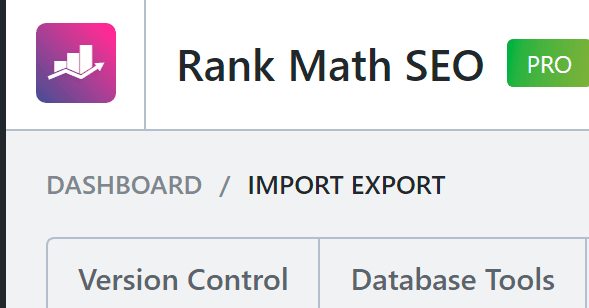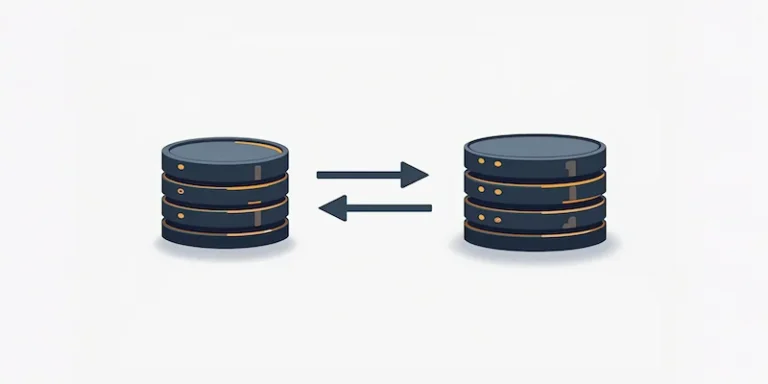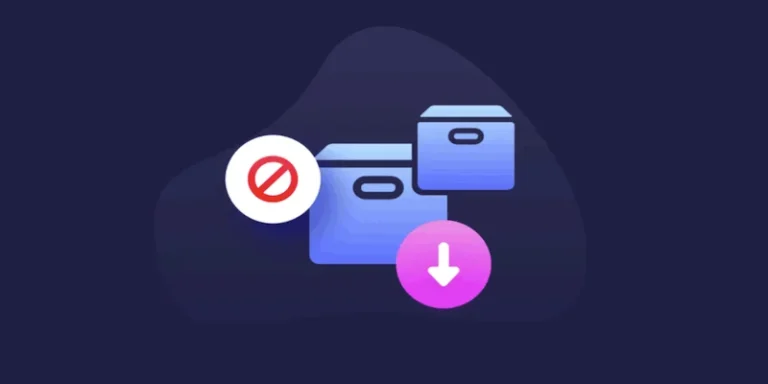我们在WordPress外贸建站的过程中,需要使用到各种类型的WordPress插件,其中对于我们的网站在营销SEO过程中,就需要借助SEO插件来完善我们的外贸网站,众所周知的是WordPress网站的插件非常多,当然SEO插件也是非常的多,虽然功能总体类似,但是在首次使用SEO插件上会投入大量的时间,因此很容易被“绑定”到第一次使用的SEO插件上。
需要注意的是,WordPress 网站切换新的 SEO插件 并不难。
WordPress网站如何切换新的SEO插件
首先,某些SEO插件具有内置工具,可帮助您从其他SEO插件进行迁移。
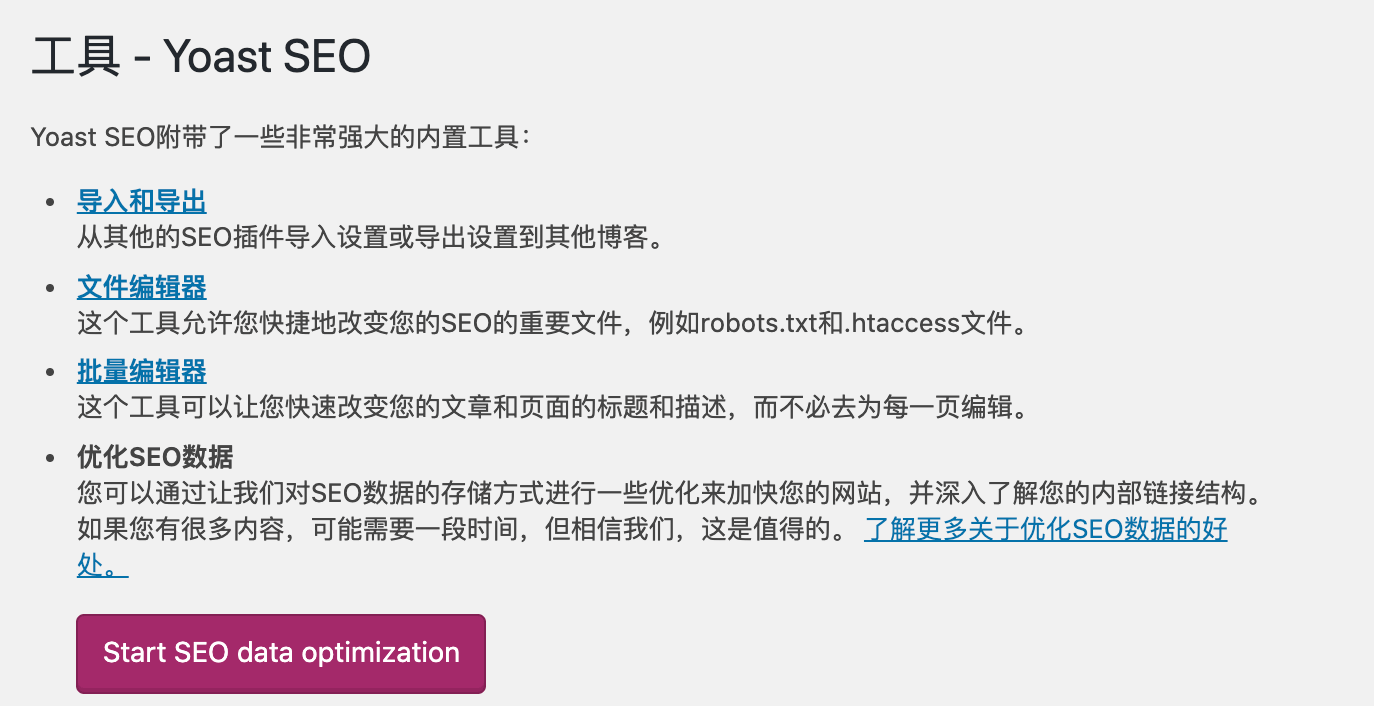
例如,Rank Math、Yoast SEO和All In One SEO Pack的一键式导入器工具。
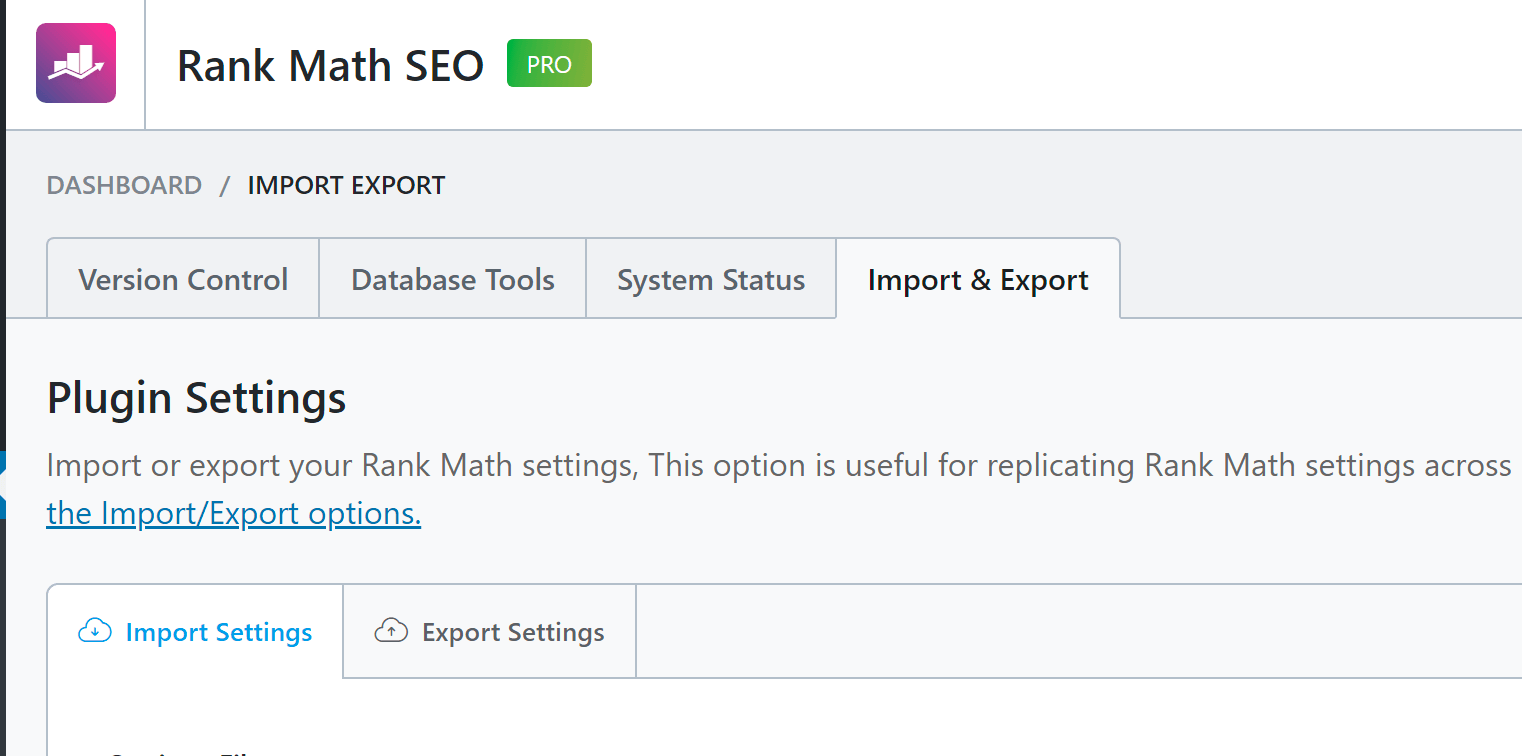
同样,All In One SEO 和 SEOPress 还为您提供从其他流行插件导入的选项。
即使您选择的 SEO插件 工具不提供内置的迁移功能,StudioPress 的SEO Data Transporter插件也可以让您快速将SEO数据从一个插件迁移到另一个:
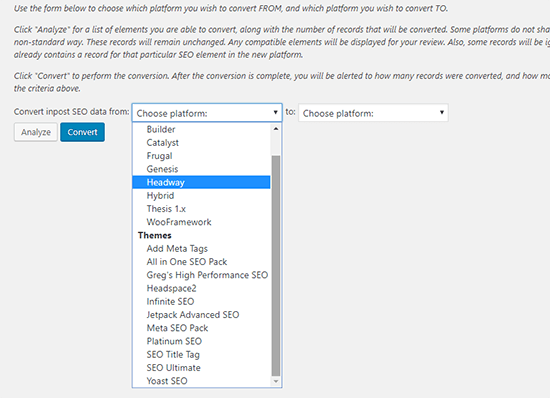
推荐阅读:5款好用的WordPress SEO插件