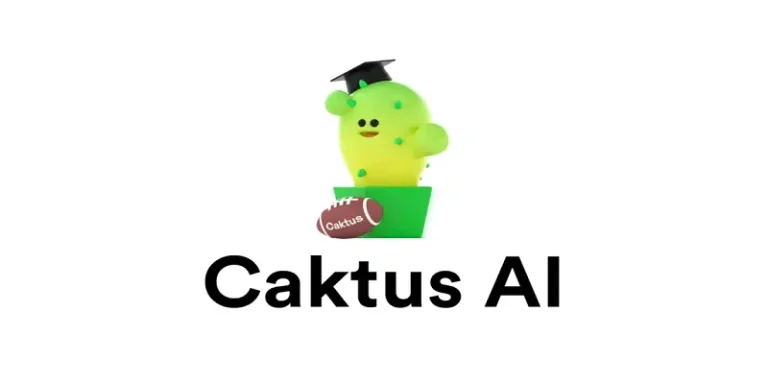如何使用Python获取每日新闻
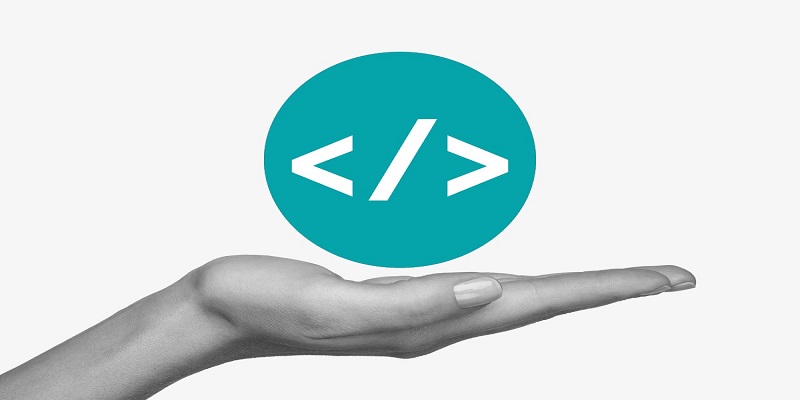
在本文中,我们将了解如何使用 Python 获取每日新闻。 这里我们将使用 Beautiful Soup 和 request 模块来抓取数据。
需要安装的模块
- bs4 : Beautiful Soup(bs4) 是一个 Python 库,用于从 HTML 和 XML 文件中提取数据。 这个模块不是 Python 内置的。 要安装此类型,请在终端中输入以下命令。
pip install bs4
- requests : Request 允许您非常轻松地发送 HTTP/1.1 请求。 这个模块也不是 Python 内置的。 要安装此类型,请在终端中输入以下命令。
pip install requests
使用Python获取新闻步骤:
1、 确保导入这些库。
import requests
from bs4 import BeautifulSoup
2、 然后要获取https://www.bbc.com/news的HTML内容,添加以下两行代码:
url='https://www.bbc.com/news'
response = requests.get(url)
3 、 获取特定的 HTML 标签
为了找到包含新闻标题的 HTML 标签,请访问 https://www.bbc.com/news 并通过右键单击新闻标题并单击“检查”来检查新闻标题:

您将看到所有标题都包含在“<h3>”标签中。 因此,要抓取此网页中的所有“<h3>”标签,请将以下代码行添加到您的脚本中:
首先,我们将“soup”定义为 BBC 新闻网页的 HTML 内容。 接下来,我们将“headlines”定义为网页中所有“<h3>”标签的数组。 最后,脚本遍历“headlines”数组并逐一显示其所有内容,去除其外部HTML的每个元素并使用“text.strip()”方法仅显示其文本内容。
soup = BeautifulSoup(response.text, 'html.parser')
headlines = soup.find('body').find_all('h3')
for x in headlines:
print(x.text.strip())
下面是实现:
import requests
from bs4 import BeautifulSoup
url = 'https://www.bbc.com/news'
response = requests.get(url)
soup = BeautifulSoup(response.text, 'html.parser')
headlines = soup.find('body').find_all('h3')
for x in headlines:
print(x.text.strip())
输出:
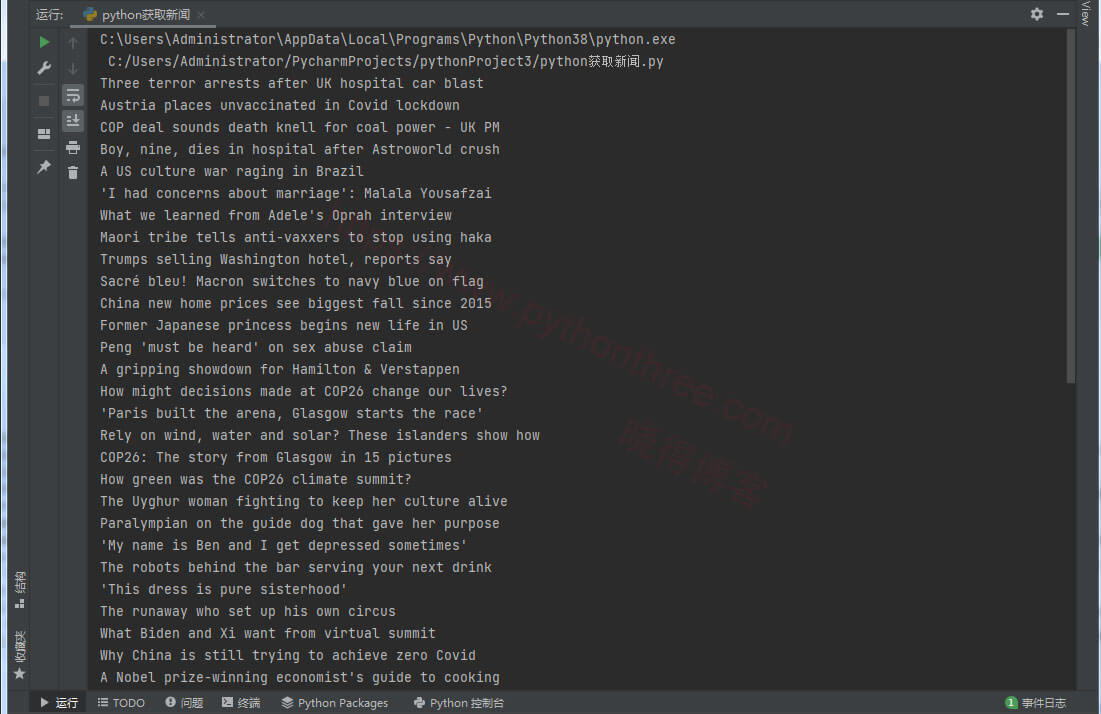
推荐:Python模块
清理数据
您可能已经注意到,您的输出包含重复的新闻标题和不是新闻标题的文本内容。
创建要删除的所有文本元素的列表:
unwanted = [‘BBC World News TV’, ‘BBC World Service Radio’, ‘News daily newsletter’, ‘Mobile app’, ‘Get in touch’]然后仅当文本元素不在此列表中时才打印文本元素:
Print(x.text.strip())
下面是实现:
import requests
from bs4 import BeautifulSoup
proxy = {
'https': 'socks5://127.0.0.1:10808',
'http': 'socks5://127.0.0.1:10809'
}
url = 'https://www.bbc.com/news/'
response = requests.get(url,proxies=proxy)
soup = BeautifulSoup(response.text, 'html.parser')
print(soup)
headlines = soup.find('body').find_all('h3')
unwanted = ['BBC World News TV', 'BBC World Service Radio',
'News daily newsletter', 'Mobile app', 'Get in touch']
for x in list(dict.fromkeys(headlines)):
if x.text.strip() not in unwanted:
print(x.text.strip())
输出:
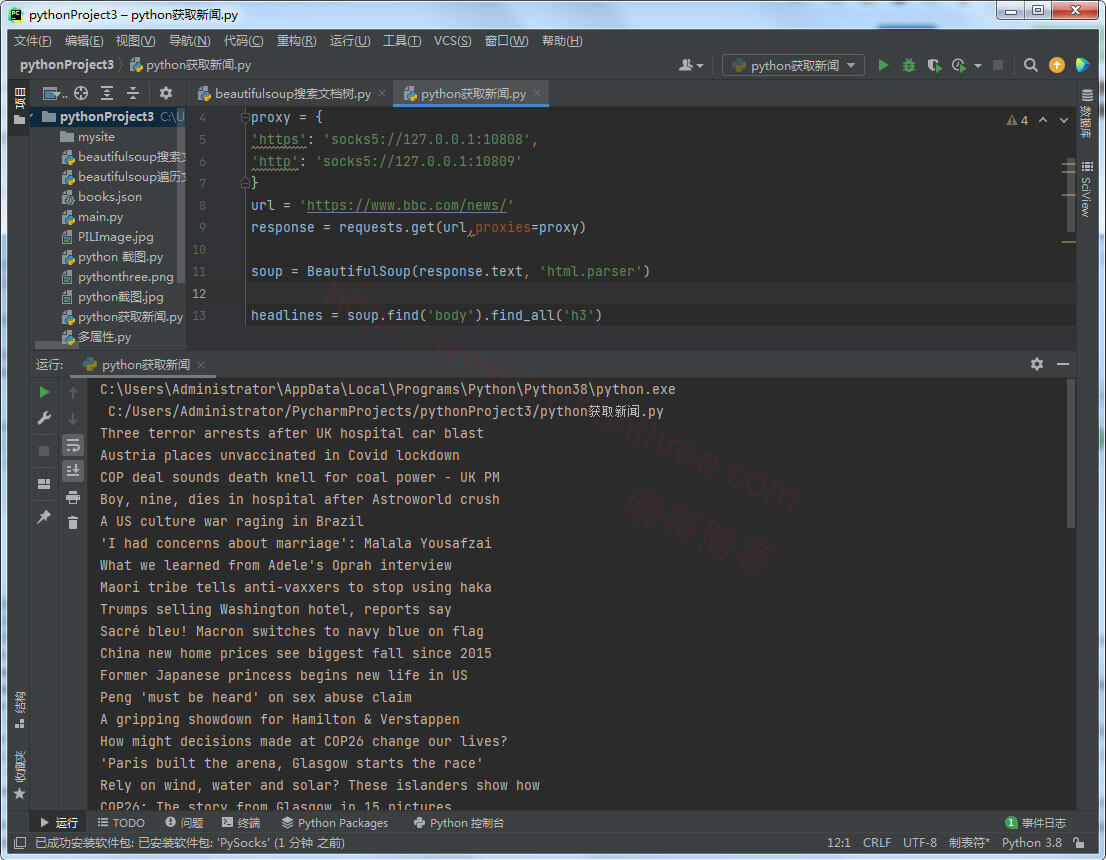
总结
以上是晓得博客为你介绍的如何使用Python获取每日新闻的全部内容,希望对你学习Python有所帮助。如有问题,欢迎留言讨论。