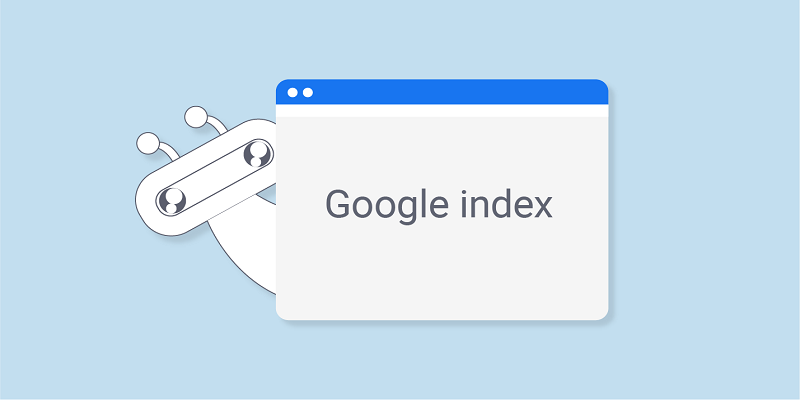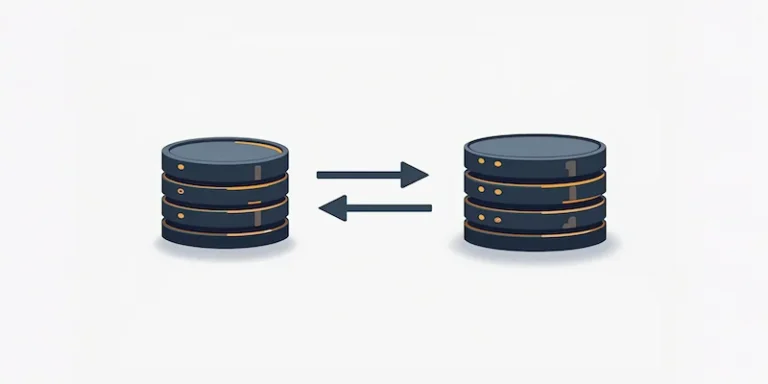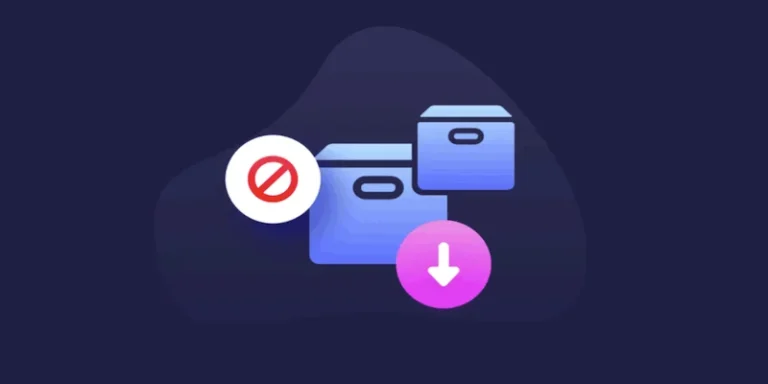如何获取Google Indexing API秘钥?
不管是WordPress建站,还是别的CMS内容管理系统做网站,通常网站会自动被谷歌等搜索引擎索引。还有sitemap站点地图可帮助我们让谷歌抓取我们网站上存在的某些页面内容。

对于网站的每次更新,搜索引擎爬虫访问我们的网站并使用我们的页面信息更新他们的索引,但是谷歌机器人爬虫自动扫描我们的页面可能是一个缓慢的过程。这就是Google Indexing API的用武之地,可帮助我们比其他方法更快地让Gogle索引记录网站页面,本文晓得博客为你介绍如何获取Google Indexing API秘钥。
推荐:WordPress网站如何添加自定义JavaScript
Google Cloud Console激活Google Indexing API
登录到谷歌云控制台(console.developers.google.com),使用主导航菜单(单击汉堡图标),单击“APIs & Services API和服务”->”Library库”,

搜索“Indexing API”,从搜索结果中单击它,然后启用它。

激活后您将被重定向到“API和服务页面”,在左侧菜单中,单击”Credentials凭据“,然后从右侧面板中单击“Create credentials创建凭据”按钮。选择“服务帐户”选项。

设置服务账号信息
接下来,就需要设置服务账号的信息,
1、输入您选择的“名称和描述”,然后单击“创建并继续”。
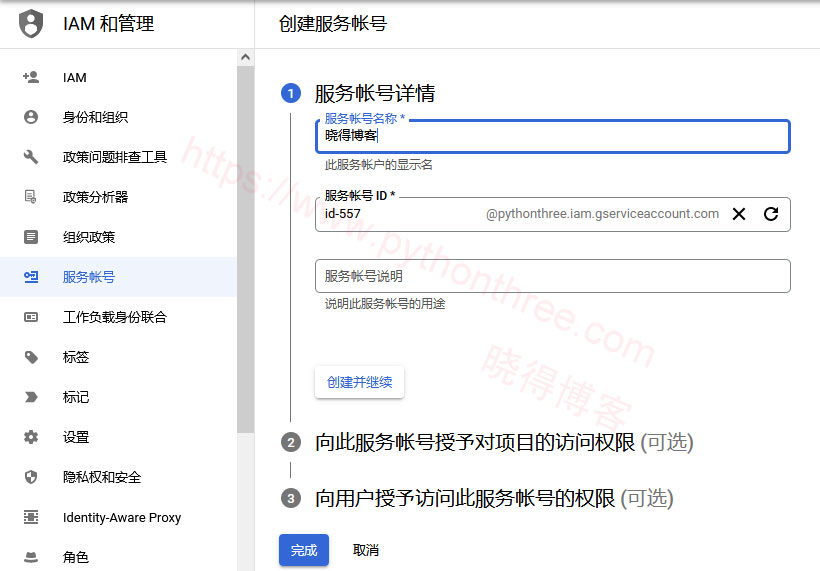
2、从下拉列表中选择“Owner所有者”,然后单击”继续“按钮。

3、单击完成。
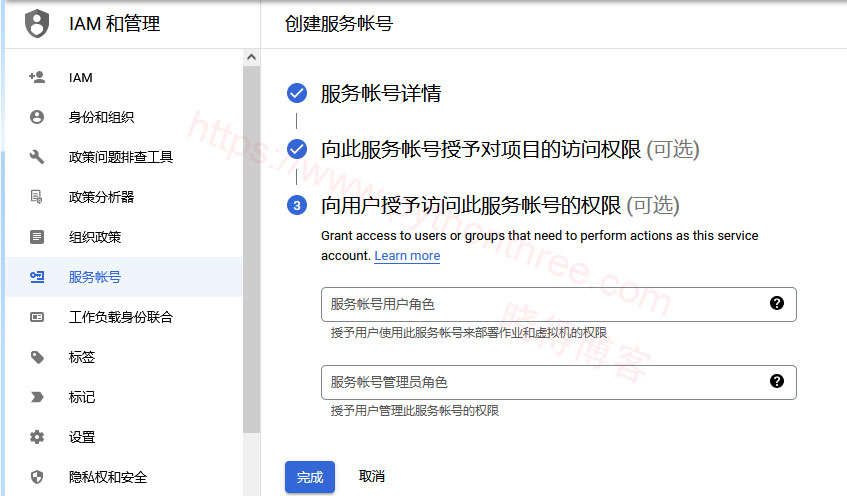
编辑服务账号权限
在服务帐户表中,单击新的服务帐户进行编辑。

单击“秘钥Keys”选项卡,选择“添加Add key“->“创建新的秘钥Create a new key”。
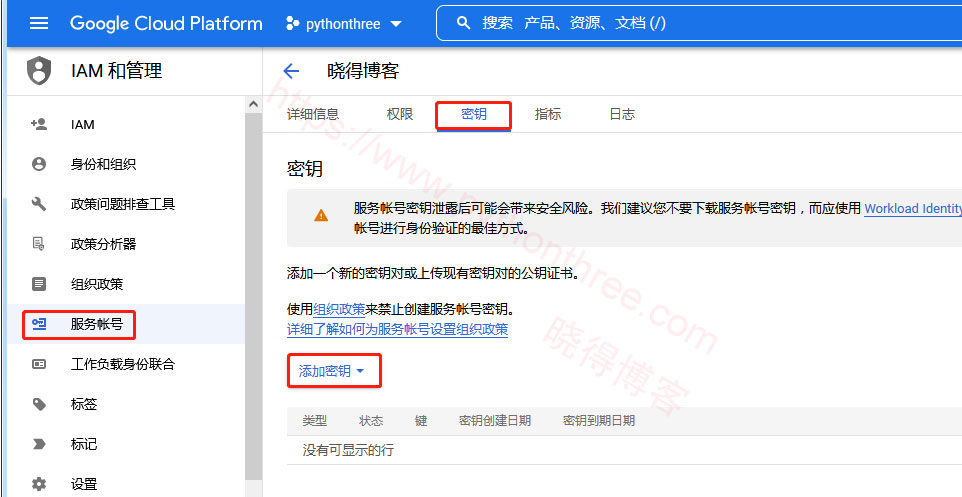
从弹出窗口中,选择JSON作为密钥类型,然后单击Create。
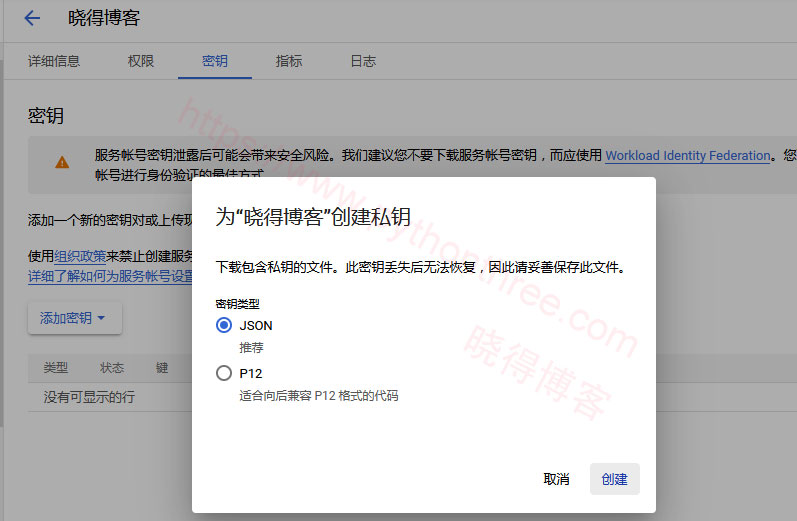
您的浏览器将开始下载JSON文件。关闭弹出窗口。
推荐:WordPress插件Simple Google reCAPTCHA插件使用指南教程
将服务帐户添加到Google Search Console
点击登录谷歌搜索控制台(https://search.google.com)。从列表中选择所需的网站属性。然后,从左侧导航面板中,单击“Settings设置”。在属性设置下,单击“用户和权限“”。

单击添加用户按钮。输入先前创建的服务帐户提供的电子邮件地址。
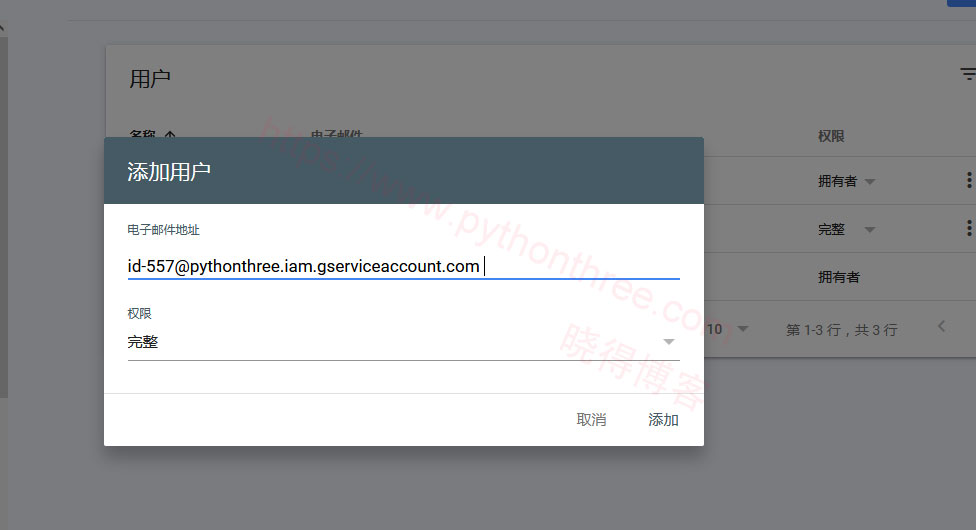
可以从“Google Cloud Console” ->”IAM & Admin”->”Service Accounts”->”您的服务帐户”->”详细信息”选项卡中检索此电子邮件。或者通过打开您下载的 JSON 文件client_email行。
配置SEOPress将WordPress网站与Google Indexing API 链接
登录WordPress仪表盘,并转到“SEO“->“Instant Indexing即时索引”->”设置”。
打开之前使用文本编辑器下载的JSON 文件,选择它的所有内容并复制它。然后将其粘贴到Google Indexing API 密钥字段。保存更改。
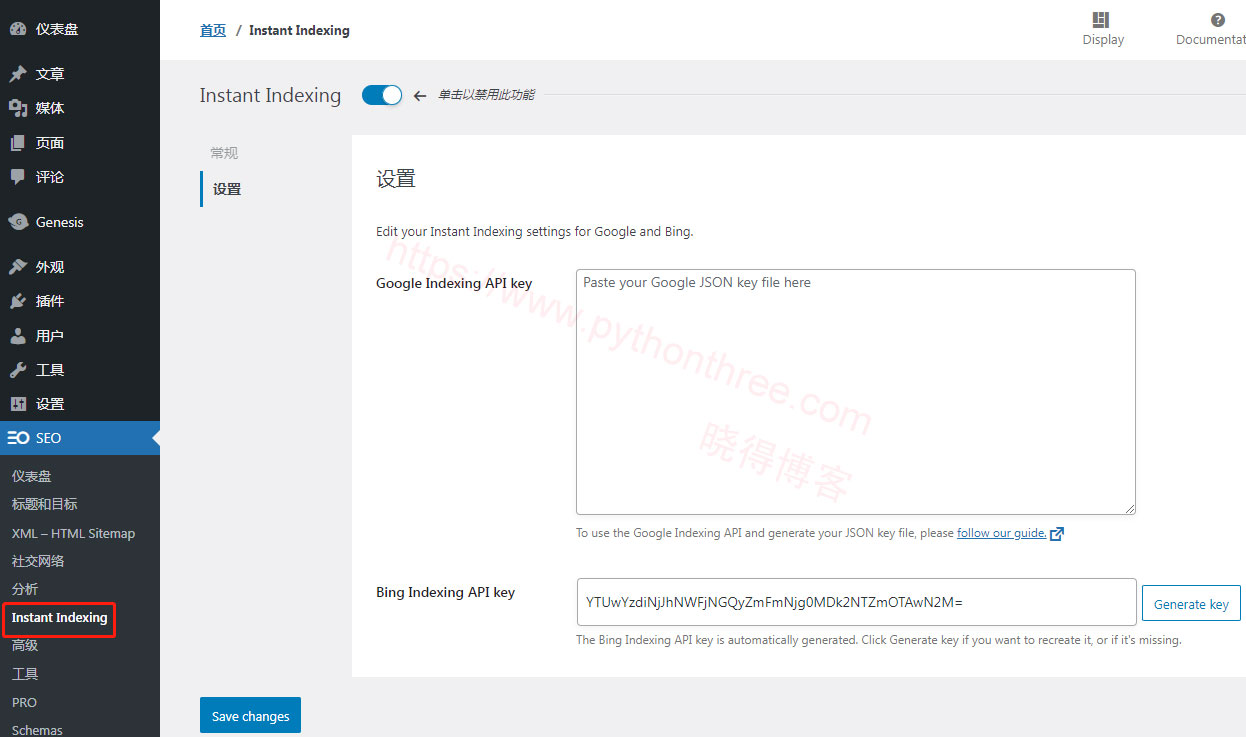
然后点击“常规General”选项卡中,最多可在“ Submit URLs for indexing ”文本区域字段中输入100 个 URL 。保存更改。然后点击提交 URLs to Google & Bing。页面重新加载。
总结
以上是晓得博客为你介绍的如何获取Google Indexing API秘钥的全部内容,如果一切顺利,应该在响应部分看到一条成功消息。希望对你的WordPress建站过程有帮助,如有问题,欢迎留言探讨。
推荐:Google站长工具教程- Google search console使用教程