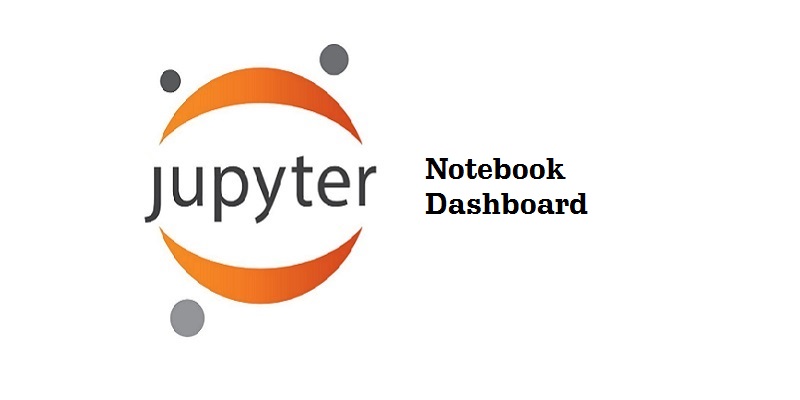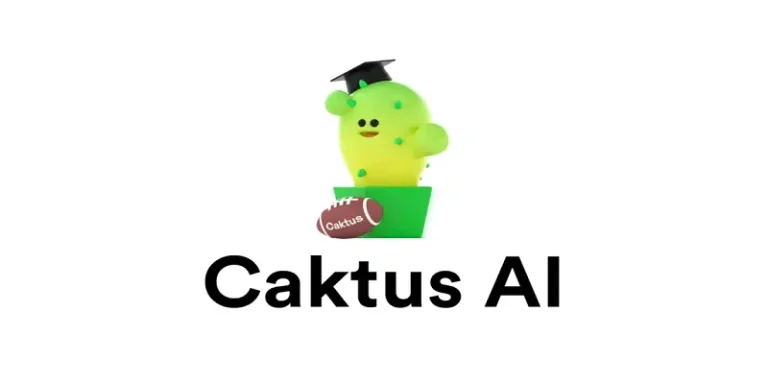Jupyter Notebook仪表板
我们将学习运行和保存 notebook,熟悉它们的结构,并了解其界面,Jupyter Notebook 的仪表板 包含三个选项卡,本文晓得博客将带你了解Jupyter Notebook 的 仪表板。
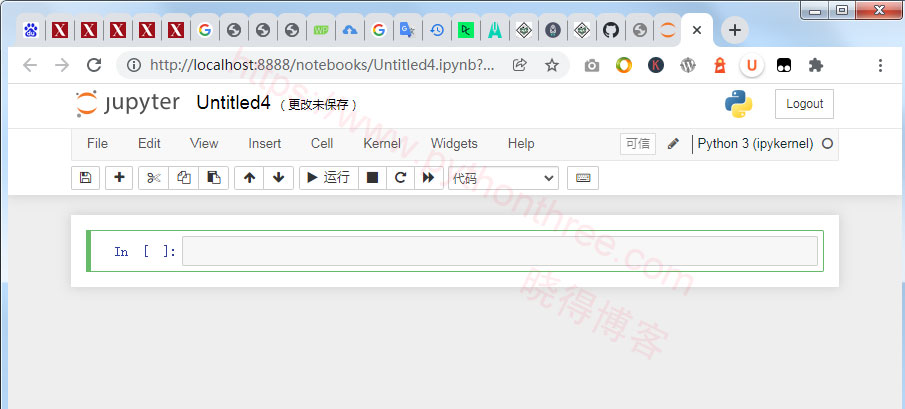
文件选项卡
“ 文件 ”选项卡显示调用笔记本应用程序的当前目录下的文件和文件夹。当前打开的笔记本对应的行和运行状态显示在最后修改的列旁边。它还显示上传按钮,使用该按钮可以将文件上传到笔记本服务器。
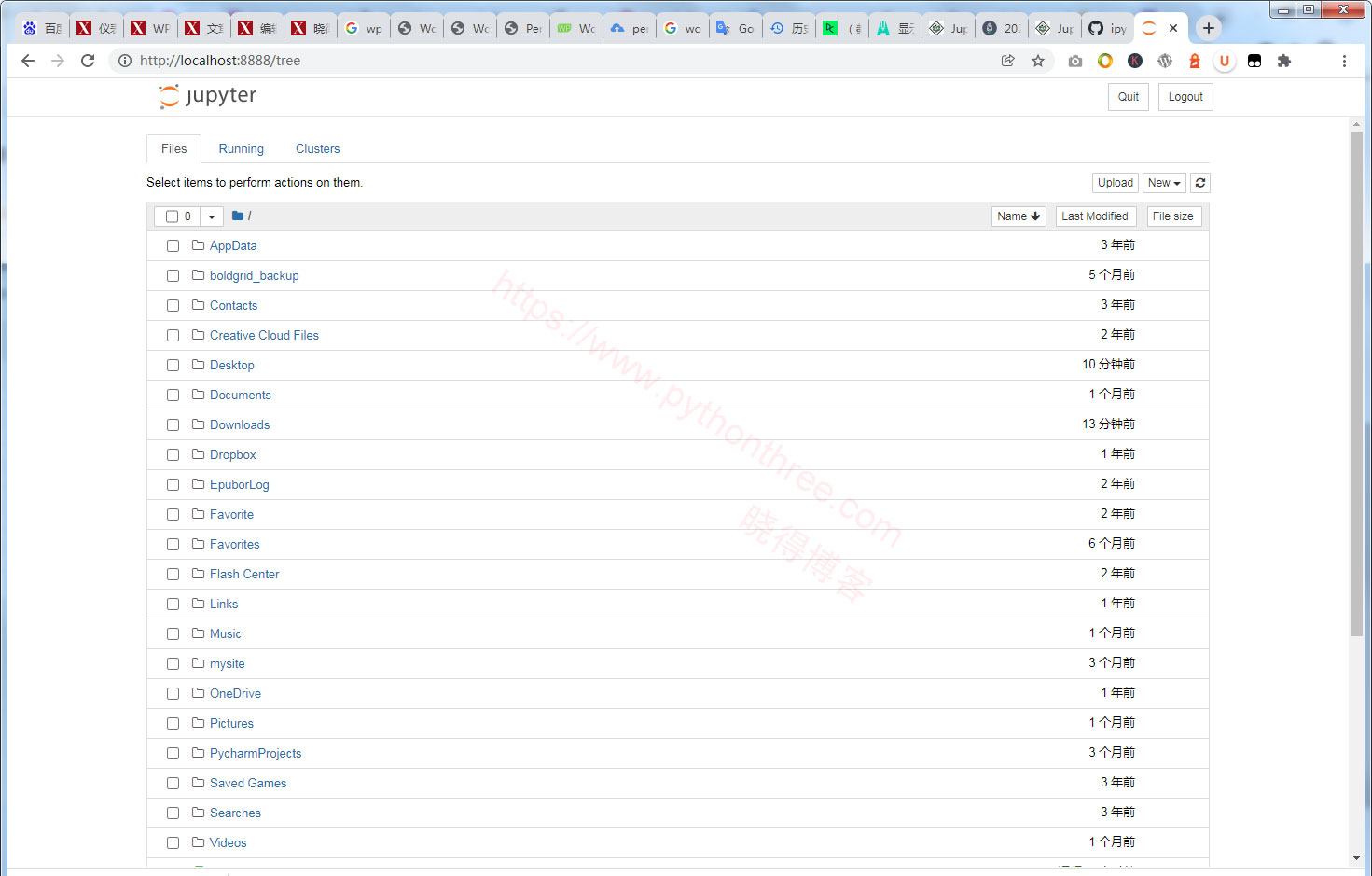
运行选项卡
“ 正在运行 ”选项卡显示当前正在运行的笔记本。
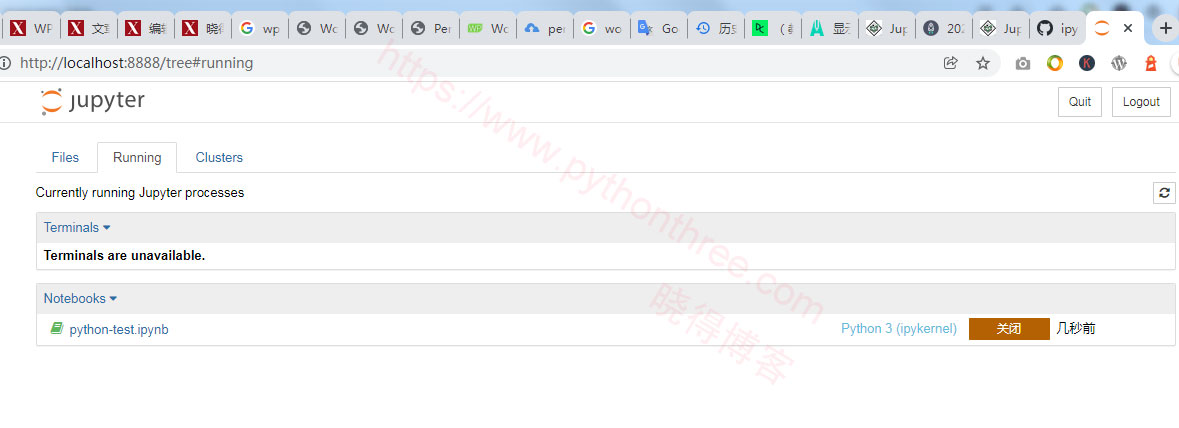
集群选项卡

第三个选项卡“ 集群 ”由IPython并行提供。IPython 的并行计算框架,IPython 内核的扩展版本。选择“ 终端 ”以打开 cmd 窗口。您现在可以在此处启动IPython终端。如果打不开,可以使用以下代码安装,然后就可以运行集群选项卡。
pip install ipyparallel详情可参考官方文档。
总结
以上是晓得博客为你介绍的 Jupyter – Notebook 仪表板的全部内容,欢迎大家积极尝试不同的工具找到自己适合的最佳工具。如有问题,欢迎留言探讨。