在Python中打印转义字符的方法
转义字符是通常用于执行某些任务的字符,它们在代码中的使用指示编译器采取映射到该字符的适当操作。例子 :’\n’ –> 留下一行 ‘\t’ –> 留下一个空格,本文晓得博客为你介绍在Python中打印转义字符的方法
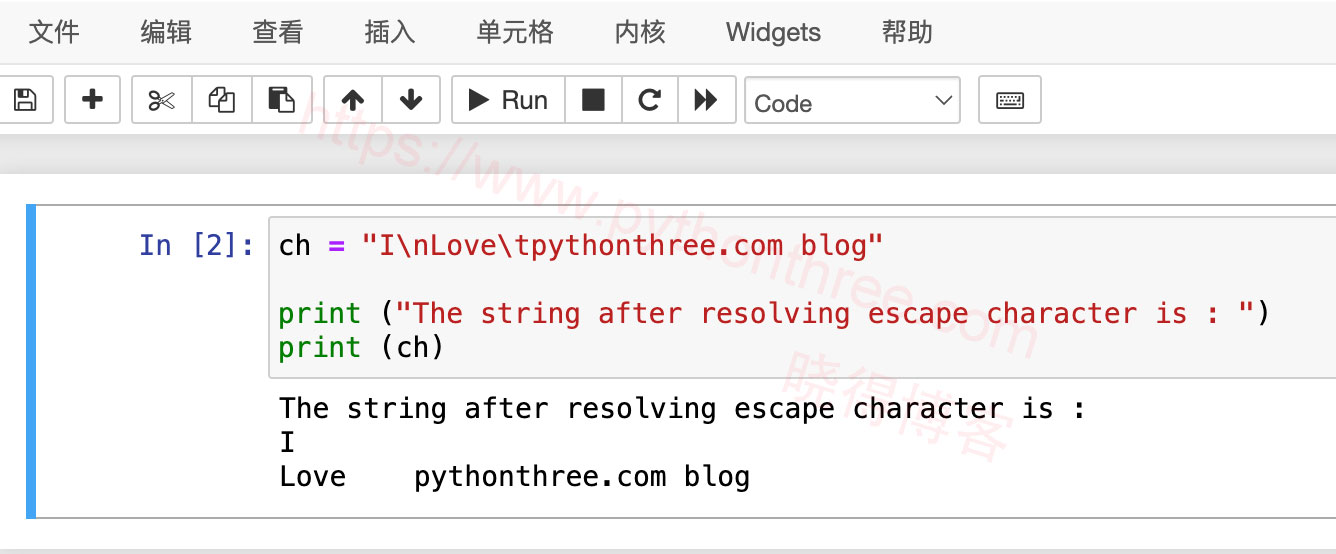 在Python中打印转义字符的方法 5
在Python中打印转义字符的方法 5'\n' --> Leaves a line 换下一行
'\t' --> Leaves a space 输出一个空格
ch = "I\nLove\tpythonthree.com blog"
print ("The string after resolving escape character is : ")
print (ch)
输出:
The string after resolving escape character is
I
Love pythonthree.com blog
但在某些情况下,不希望解析转义,即必须打印整个未解析的字符串。这些是通过以下方式实现的。
推荐:Python Lambda函数的10个实际用例
使用repr()
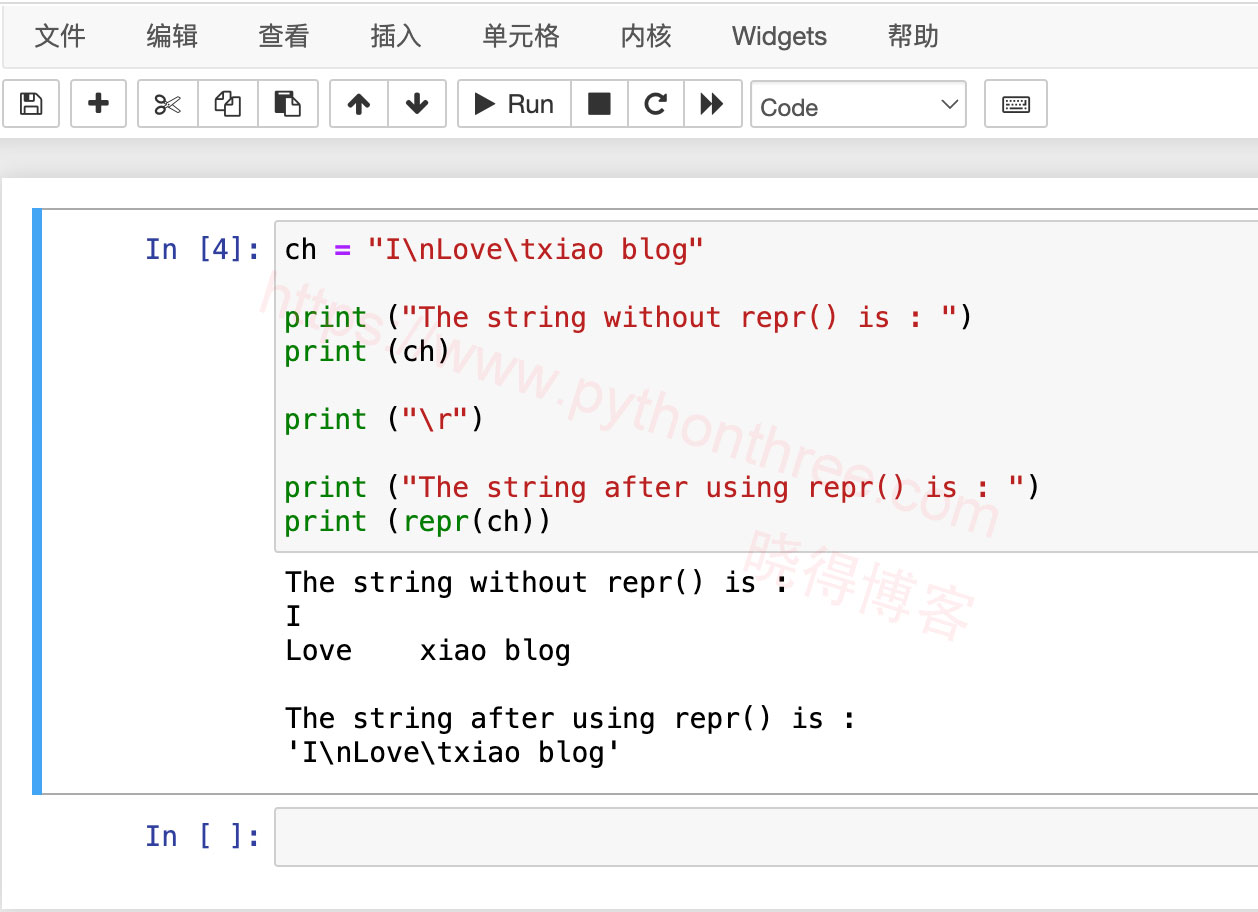 在Python中打印转义字符的方法 6
在Python中打印转义字符的方法 6 该函数返回可打印格式的字符串,即不解析转义序列。
ch = "I\nLove\txiao blog"
print ("The string without repr() is : ")
print (ch)
print ("\r")
print ("The string after using repr() is : ")
print (repr(ch))
输出:
The string without repr() is :
I
Love xiao blog
The string after using repr() is :
'I\nLove\txiao blog'
推荐:在Python中使用正则表达式验证电子邮件地址
使用“r/R”
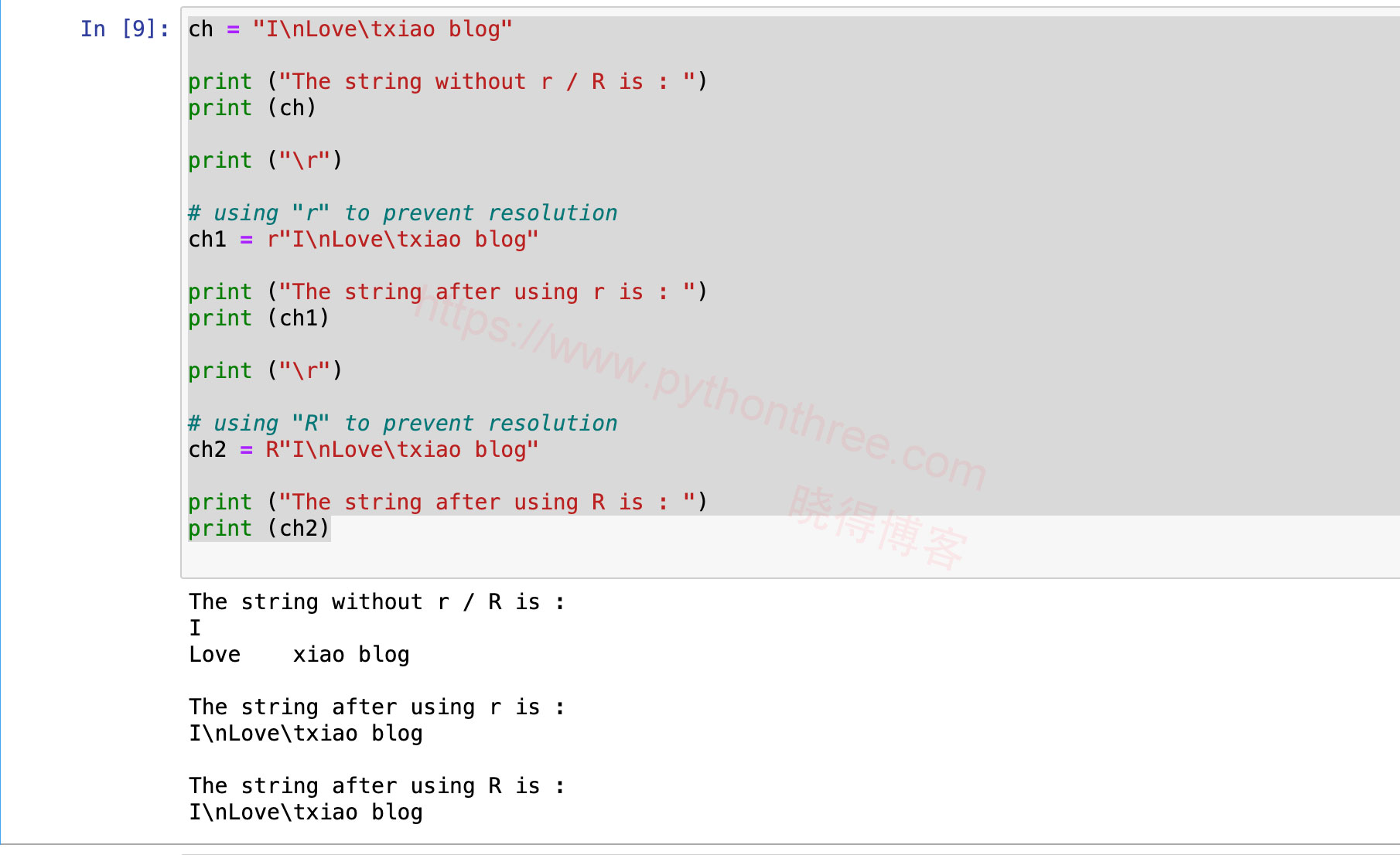 在Python中打印转义字符的方法 7
在Python中打印转义字符的方法 7 将“r”或“R”添加到目标字符串会在内部触发字符串的 repr() 并停止解析转义字符。
ch = "I\nLove\txiao blog"
print ("The string without r / R is : ")
print (ch)
print ("\r")
# using "r" to prevent resolution
ch1 = r"I\nLove\txiao blog"
print ("The string after using r is : ")
print (ch1)
print ("\r")
# using "R" to prevent resolution
ch2 = R"I\nLove\txiao blog"
print ("The string after using R is : ")
print (ch2)
输出:
The string without r / R is :
I
Love xiao blog
The string after using r is :
I\nLove\txiao blog
The string after using R is :
I\nLove\txiao blog
推荐:用于数据可视化5个Python包
使用原始字符串表示法
我们还可以使用原始字符串表示法在 Python 中打印转义字符。我们只需在字符串的左引号前添加字母“r”即可。算法:
- 使用所需的转义序列定义原始字符串变量。
- 使用 print() 函数打印字符串。
string = "I\nLove\tGeeks\tforgeeks"
print(string)
输出:
I
Love Geeks forgeeks
推荐:如何在Python中使用Unicode
推荐:零基础如何开始学习Python