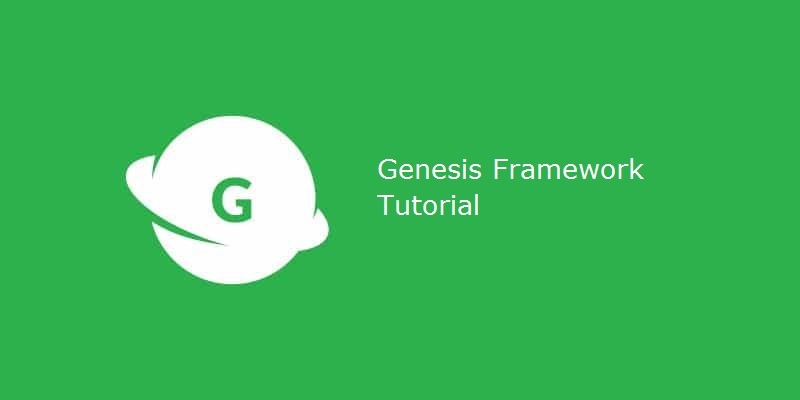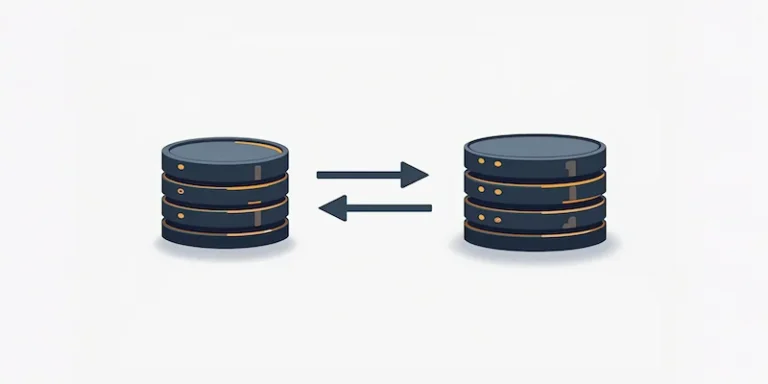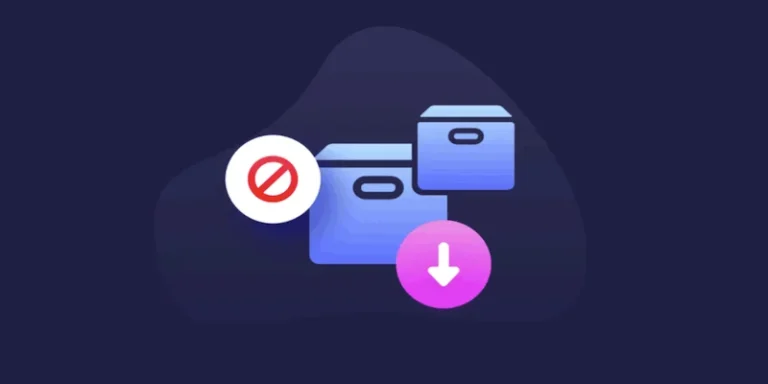如何从Genesis Framework主题文章帖子信息中删除作者
Genesis Framework 框架是最好的WordPress主题框架之一,原因有两个:灵活性和简单性。作为超级轻量级的WordPress主题,内置的设计选项很少,使得主题代码很精简。我们可以使用内置的 Genesis Hooks钩子,快速组装页面模板,并完全控制每个内容区域。

默认情况下,在 Genesis Framework子主题中, 博客单个帖子上的帖子信息信息包含 文章日期、作者姓名 和 评论链接。本文,晓得博客为你介绍如何从Genesis Framework主题文章帖子信息中删除作者。
推荐:WordPress 5个好看又实用的Genesis子主题
Genesis Framework主题帖子信息中删除作者
要更改这些细节,例如从博客文章中删除作者姓名,您可以通过向子主题的 functions.php 文件添加过滤器 和函数来调整输出内容。这将覆盖默认输出。
add_filter( 'genesis_post_info', 'sp_post_info_filter' );
/**
* Customize entry meta in the entry header.
*
* @param string $post_info Existing post info
* @return Modified post info
*/
function sp_post_info_filter( $post_info )
{
if(!is_page()) {
$post_info='[post_date] [post_comments]';
return $post_info; }}该的 add_filter 在下面的功能函数调用 sp_post_info_filter 是什么在函数声明的网页上并显示。要编辑的关键数据是在 $post_info 变量后添加的短代码值,要删除作者姓名,
更改效果如下图所示:

Genesis Framework主题允许登录用户编辑帖子
基于相同的理论,您还可以删除 日期 [ post_date ] 和 评论链接 [ post_comments ],保留 [ post_edit ],因为这允许登录用户编辑帖子。您还可以将短代码之外的常规文本编辑为您喜欢的任何内容。
可以在子主题 functions.php 文件中添加以下代码 。
add_filter( 'genesis_post_info', 'sp_post_info_filter' );
/**
* Customize entry meta in the entry header.
*
* @param string $post_info Existing post info
* @return Modified post info
*/
function sp_post_info_filter( $post_info )
{
if(!is_page()) {
$post_info='[post_date] [post_comments] [post_edit]';
return $post_info; }}
更改效果如下图所示,登录的用户点击“ 编辑 ”,即可进入到帖子进行编辑,而非登录客户,看不到此编辑选项。

总结
以上是晓得博客为你介绍的如何从Genesis Framework主题文章帖子信息中删除作者的全部内容,参考上述的步骤,就可以为你的 Genesis Sample 子主题定制个性化的设计,如有问题,欢迎留言探讨。