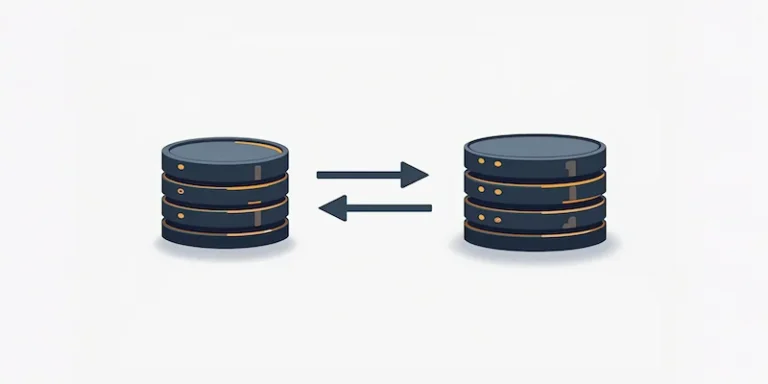WordPress函数add_network_option()添加新的网络选项
在 WordPress CMS内容管理系统中,add_network_option()是 WordPress 中一个非常有用的函数,add_network_option() 函数用于向特定网络(多站点环境中的一个网站)添加新选项。它接受三个参数:网络 ID、选项名称和选项值。如果网络 ID 为空,则默认为当前网络 ID。如果选项已经存在,则不会更新现有选项。该函数返回一个布尔值,表示选项是否添加成功。
该功能add_network_option()用于添加适用于整个网络的选项。这意味着该选项将存储在表中,wp_sitemeta而不是wp_options单个站点的表中,从而允许它应用于网络中的所有站点。
推荐:WordPress函数allow_subdirectory_install()检查多站点网络是否允许允许子目录安装
add_network_option()函数基本语法
描述
添加新的网络选项
用法
add_network_option(1, 'default_theme', 'twentytwentytwo');- $network_id (int):这是网络的 ID。可以为空,在这种情况下默认为当前网络 ID。
- $option (string):这是要添加的选项的名称。预计不会进行 SQL 转义。
- $value (mixed):这是选项的值。它可以是任何值,并且预计不会进行 SQL 转义。
add_network_option()函数
在 WordPress 中,该add_network_option()功能添加新的网络选项,自 WordPress 3.5 开始,添加选项的推荐方法已经改变,您应该使用update_site_option(),如果选项不存在,它将创建该选项:(源文件可参考这里)
function add_network_option( $network_id, $option, $value ) {
global $wpdb;
if ( $network_id && ! is_numeric( $network_id ) ) {
return false;
}
$network_id = (int) $network_id;
// Fallback to the current network if a network ID is not specified.
if ( ! $network_id ) {
$network_id = get_current_network_id();
}
wp_protect_special_option( $option );
/**
* Filters the value of a specific network option before it is added.
*
* The dynamic portion of the hook name, `$option`, refers to the option name.
*
* @since 2.9.0 As 'pre_add_site_option_' . $key
* @since 3.0.0
* @since 4.4.0 The `$option` parameter was added.
* @since 4.7.0 The `$network_id` parameter was added.
*
* @param mixed $value Value of network option.
* @param string $option Option name.
* @param int $network_id ID of the network.
*/
$value = apply_filters( "pre_add_site_option_{$option}", $value, $option, $network_id );
$notoptions_key = "$network_id:notoptions";
if ( ! is_multisite() ) {
$result = add_option( $option, $value, '', 'no' );
} else {
$cache_key = "$network_id:$option";
/*
* Make sure the option doesn't already exist.
* We can check the 'notoptions' cache before we ask for a DB query.
*/
$notoptions = wp_cache_get( $notoptions_key, 'site-options' );
if ( ! is_array( $notoptions ) || ! isset( $notoptions[ $option ] ) ) {
if ( false !== get_network_option( $network_id, $option, false ) ) {
return false;
}
}
$value = sanitize_option( $option, $value );
$serialized_value = maybe_serialize( $value );
$result = $wpdb->insert(
$wpdb->sitemeta,
array(
'site_id' => $network_id,
'meta_key' => $option,
'meta_value' => $serialized_value,
)
);
if ( ! $result ) {
return false;
}
wp_cache_set( $cache_key, $value, 'site-options' );
// This option exists now.
$notoptions = wp_cache_get( $notoptions_key, 'site-options' ); // Yes, again... we need it to be fresh.
if ( is_array( $notoptions ) && isset( $notoptions[ $option ] ) ) {
unset( $notoptions[ $option ] );
wp_cache_set( $notoptions_key, $notoptions, 'site-options' );
}
}
if ( $result ) {
/**
* Fires after a specific network option has been successfully added.
*
* The dynamic portion of the hook name, `$option`, refers to the option name.
*
* @since 2.9.0 As "add_site_option_{$key}"
* @since 3.0.0
* @since 4.7.0 The `$network_id` parameter was added.
*
* @param string $option Name of the network option.
* @param mixed $value Value of the network option.
* @param int $network_id ID of the network.
*/
do_action( "add_site_option_{$option}", $option, $value, $network_id );
/**
* Fires after a network option has been successfully added.
*
* @since 3.0.0
* @since 4.7.0 The `$network_id` parameter was added.
*
* @param string $option Name of the network option.
* @param mixed $value Value of the network option.
* @param int $network_id ID of the network.
*/
do_action( 'add_site_option', $option, $value, $network_id );
return true;
}
return false;
}
推荐:WordPress函数allow_subdirectory_install()检查多站点网络是否允许允许子目录安装
如何使用add_network_option()
添加新选项,此代码为网络ID 1添加了一个名为“max_users”的新选项,其值为500。
add_network_option(1, 'max_users', 500);设置默认网络,此代码添加了一个名为“default_network”的选项,其值为1,如果为空则默认为当前网络ID。
add_network_option(null, 'default_network', 1);添加布尔选项,此代码添加了一个名为“user_registration”的新布尔选项,对于网络ID 2,其值为false。
add_network_option(2, 'user_registration', false);添加数组选项,此代码添加了一个名为“allowed_themes”的新选项,其中包含网络ID 3的主题名称数组。
add_network_option(3, 'allowed_themes', array('twentytwenty', 'twentynineteen'));添加具有复杂值的选项,此代码添加了一个名为“front_page_settings”的新选项,并以关联数组作为网络ID 1的值。
add_network_option(1, 'front_page_settings', array('show_on_front' => 'page', 'page_on_front' => 7));