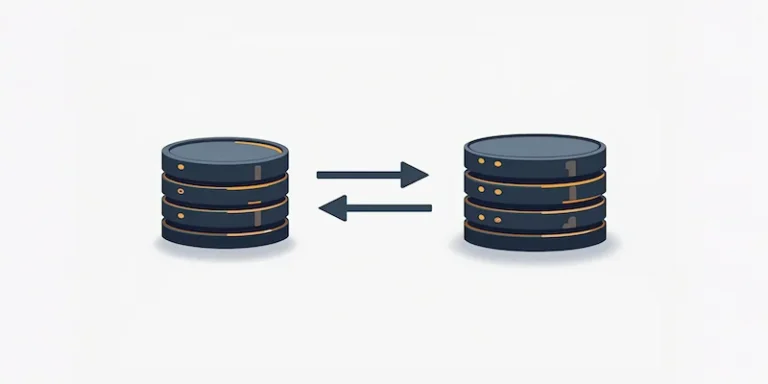WordPress函数allow_subdomain_install()检查多站点网络是否允许子域安装
在 WordPress CMS内容管理系统中,allow_subdomain_install()一个内置函数,allow_subdomain_install()功能用于检查特定 WordPress 站点上是否允许基于子域的多站点安装。它主要用作提供信息的功能,不会影响多站点安装过程本身。
推荐:怎么删除WordPress未使用的数据库表(150+插件主题数据库表名称)
allow_subdomain_install()函数基本语法
描述
检查多站点网络是否允许子域安装
用法
if (allow_subdomain_install()) {
echo 'Subdomain installation is allowed.';
} else {
echo 'Subdomain installation is not allowed.';
}- 该函数不接受任何参数
推荐:WordPress函数block_template_part()打印特定的块模板
allow_subdomain_install()函数
apply_filters_ref_array()检查多站点网络是否允许子域安装(源文件可参考这里)
function apply_filters_deprecated( $hook_name, $args, $version, $replacement = '', $message = '' ) {
if ( ! has_filter( $hook_name ) ) {
return $args[0];
}
_deprecated_hook( $hook_name, $version, $replacement, $message );
return apply_filters_ref_array( $hook_name, $args );
}
推荐:WordPress函数email_exists()确定给定的电子邮件是否存在
如何使用allow_subdomain_install()
有条件地检查子域安装在此示例中,如果允许子域安装,我们使用该函数有条件地运行一些代码。
// Use the function in a conditional
if (allow_subdomain_install()) {
// Run some code...
}如果允许子域安装,则将执行条件中的代码。显示基于子域安装的通知在这里,我们使用该功能根据是否允许子域安装来显示不同的管理通知。这将向用户显示一条消息,通知他们是否可以创建新的子域。
// Check if subdomain install is allowed
if (allow_subdomain_install()) {
echo 'You can create new subdomains.';
} else {
echo 'You cannot create new subdomains.';
}如果允许子域安装则启用功能在此示例中,该函数用于在允许子域安装的情况下启用特定功能。如果允许子域安装,则将启用条件语句中的功能。
// Check if subdomain install is allowed
if (allow_subdomain_install()) {
// Enable some feature...
}记录子域安装状态此示例使用该函数写入有关子域安装状态的日志消息。这将写入一条日志消息,指示是否允许子域安装。
// Log the subdomain install status
error_log('Subdomain install allowed: ' . (allow_subdomain_install() ? 'Yes' : 'No'));根据子域安装状态重定向在最后一个示例中,该函数用于根据是否允许子域安装将用户重定向到不同的页面。如果允许子域安装,用户将被重定向到“/subdomain-page”。如果没有,它们将被重定向到“/regular-page”。
// Redirect based on subdomain install status
header('Location: ' . (allow_subdomain_install() ? '/subdomain-page' : '/regular-page'));推荐:怎么删除WordPress未使用的数据库表(150+插件主题数据库表名称)