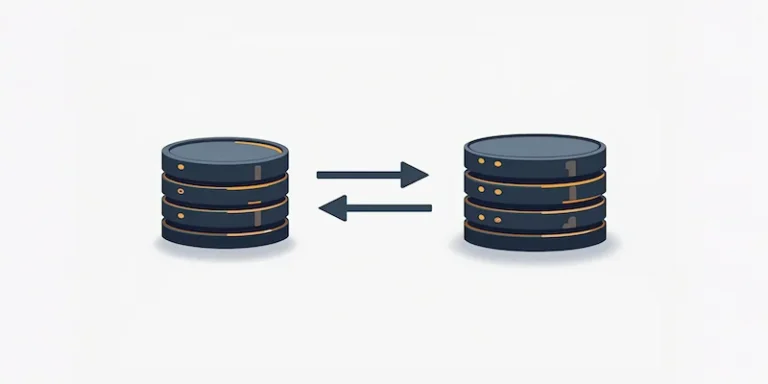WordPress函数get_extended()获取扩展信息
在 WordPress CMS内容管理系统中,get_extended()是一个内置函数,WordPress PHP 函数检索扩展条目信息,特别是帖子中标签前后的内容在本文中,我们将向您展示如何使用get_extended()函数。
推荐:什么是Trackback?WordPress怎么禁用Trackback
get_extended()函数基本语法
第二个破折号之后和“更多”一词之前不应有任何空格。“更多”一词后可以有文字或空格,但不会被引用。
返回的数组包含“main”、“extended”和“more_text”键。Main 之前有文本<!--more-->。’extended’ 键包含注释后的内容<!--more-->。’more_text’ 键具有自定义的“阅读更多”文本。
// Get the post
$post = get_post();
// Use get_extended() to retrieve content before and after <!--more-->
$content_arr = get_extended($post->post_content);
// Display the content before and after <!--more-->
echo $content_arr['main']; // Content before <!--more-->
echo $content_arr['extended']; // Content after <!--more-->描述
检索与当前帖子相邻的上一篇帖子
用法
$content_arr = get_extended($post_content);参数
$post
(string ) ( 必须) 要解析的帖子内容
返回值
String[]. 在(’main’)之前发布,在(’extended’)之后发布,并自定义阅读更多内容(’more_text’)
Array(
[main] => 'some text', // text before the `<!--more-->` comment.
[extended] => 'some text', // text after the `<!--more-->` comment.
[more_text] => '' // if more is specified as: <!‐‐more reed more…‐‐>,
// then this value will contain "reed more…"
)get_extended()函数
WordPress函数get_extended()获取扩展信息(源文件可参考这里)
function get_extended( $post ) {
// Match the new style more links.
if ( preg_match( '/<!--more(.*?)?-->/', $post, $matches ) ) {
list($main, $extended) = explode( $matches[0], $post, 2 );
$more_text = $matches[1];
} else {
$main = $post;
$extended = '';
$more_text = '';
}
// Leading and trailing whitespace.
$main = preg_replace( '/^[\s]*(.*)[\s]*$/', '\\1', $main );
$extended = preg_replace( '/^[\s]*(.*)[\s]*$/', '\\1', $extended );
$more_text = preg_replace( '/^[\s]*(.*)[\s]*$/', '\\1', $more_text );
return array(
'main' => $main,
'extended' => $extended,
'more_text' => $more_text,
);
}
推荐:WordPress函数get_adjacent_post()获取相邻文章
如何使用get_extended()
显示自定义阅读更多文本,更改标记后显示的文本more:
// Get the post
$post = get_post();
// Use get_extended() to retrieve content before and after <!--more-->
$content_arr = get_extended($post->post_content);
// Display the content before and after <!--more-->
echo $content_arr['main']; // Content before <!--more-->
echo $content_arr['more_text']; // Custom "Read More" text显示最新帖子的摘录,显示您的 WordPress 博客上的最新帖子,但仅显示标签前的内容more:
$myposts = get_posts(array('posts_per_page' => 5));
foreach ($myposts as $post) :
setup_postdata($post);
$content_arr = get_extended($post->post_content);
?>
<li>
<a href="<?php the_permalink(); ?>"><?php the_title(); ?></a>
<br>
<?php echo $content_arr['main']; ?>
</li>
<?php endforeach; ?>使用自定义阅读更多链接显示完整内容,显示帖子的完整内容,带有自定义阅读更多链接:
/ Get the post
$post = get_post();
// Use get_extended() to retrieve content before and after <!--more-->
$content_arr = get_extended($post->post_content);
// Display the content and a custom Read More link
echo $content_arr['main']; // Content before <!--more-->
echo $content_arr['extended']; // Content after <!--more-->
echo '<a href="' . get_permalink($post->ID) . '">' . $content_arr['more_text'] . '</a>'; // Custom "Read More" link在主要内容和扩展内容之间添加自定义分隔符,使用自定义分隔符显示主要内容和扩展内容:
// Get the post
$post = get_post();
// Use get_extended() to retrieve content before and after <!--more-->
$content_arr = get_extended($post->post_content);
// Display the content with a custom separator
echo $content_arr['main']; // Content before <!--more-->
echo ' [Custom Separator] ';
echo $content_arr['extended']; // Content after <!--more-->推荐:WordPress函数get_next_post()获取下一篇文章