Yoast SEO插件使用教程详细设置步骤
Yoast SEO插件简介
Yoast SEO是著WordPress网站排名第一的SEO插件。插件有Yoast SEO(免费)和Yoast SEO Premium(付费)有两个版本
Yoast SEO可以完美地在所有类型的网站或博客上实现SEO相关的设置。可帮助您编写更好的且经过优化的内容让搜索引擎收录。该插件的免费版本还具有大量令人惊叹的功能,可以增加您在搜索引擎中的网站占有率,但是如果您需要更高级的功能,则必须使用高级版本。
最新版本的Yoast SEO Premium是v 20.10+,最主要的是添加与SEMrush的集成,使得我们在确定关键词的时候可以比较相关关键字的搜索量来更好的设置关键词。
以下部分在2021年3.18更新:
Yoast SEO插件在16.01+版本后,将 Yoast SEO 和 Yoast SEO Premium 版本分开。
Yoast SEO Premium现在需要安装和激活Yoast SEO。首次升级到Yoast SEO Premium 16时,将自动为您安装并激活Yoast SEO 16.0.1。
只要Yoast SEO Premium处于激活启用状态,就会隐藏“Yoast SEO”上的“禁用”按钮,也就是说,如果没有Yoast SEO,Yoast SEO Premium将无法正常运行。当停用Yoast SEO Premium时,Yoast SEO的“禁用”按钮将重新出现。
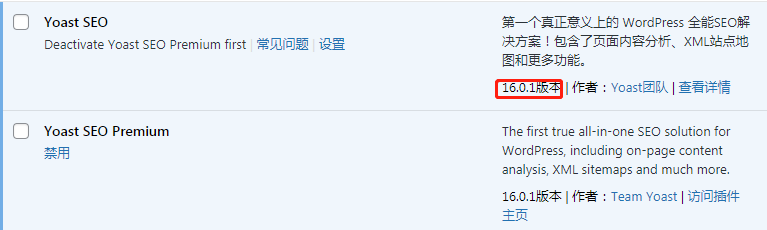
Yoast SEO插件安装
在Wordpress网站中安装Yoast SEO,访问仪表板中的插件页面,然后选择“安装插件”;

搜索“ Yoast SEO”;选择安装即可,安装完成后从插件页面激活Yoast SEO;
您应该看到(启动通知)Yoast SEO配置向导。
通过配置向导并为您wordpress网站设置插件;这是wordpress网站安装插件的一种方法,您也可以参考(图文)安装WordPress插件3种方法
Yoast SEO向导配置
以下更新于2023.2.8日,
Yoast SEO插件 v20.0+版本后,带来了一个全新的设置界面,包括设置向导也有些许变化,
当安装好Yoast seo插件后,左侧菜单选项会出现一个‘SEO’的菜单选项,点击进入到Yoast seo插件的管理界面。如果是第一次使用,会看到‘First-time SEO configuration(首次SEO的配置)’的字样。然后点击可进行设置向导。
1、SEO 数据优化会像Google 一样分析网站
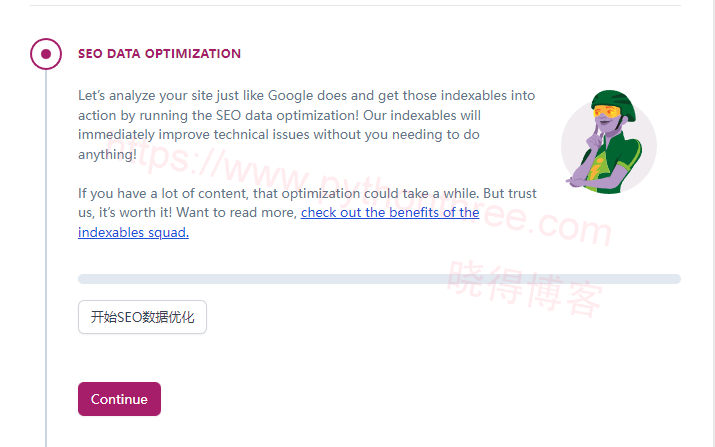
2、网站是组织还是个人
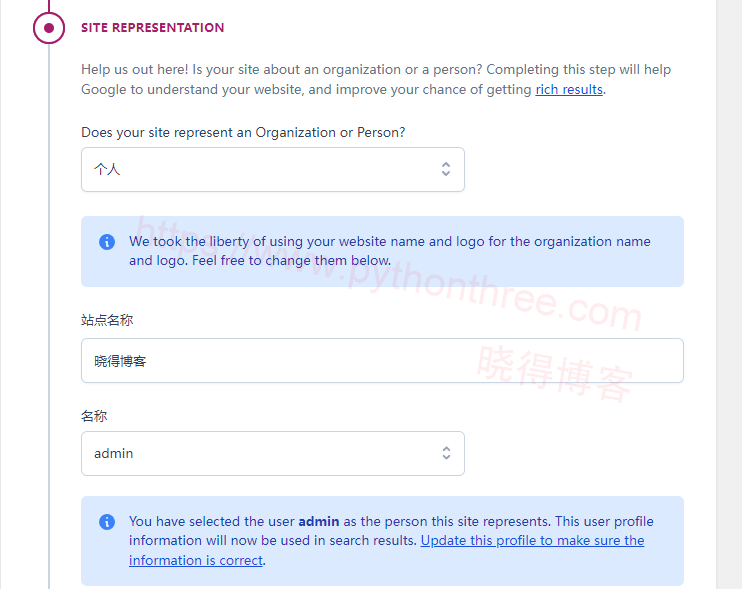
3、社交个人资料设置
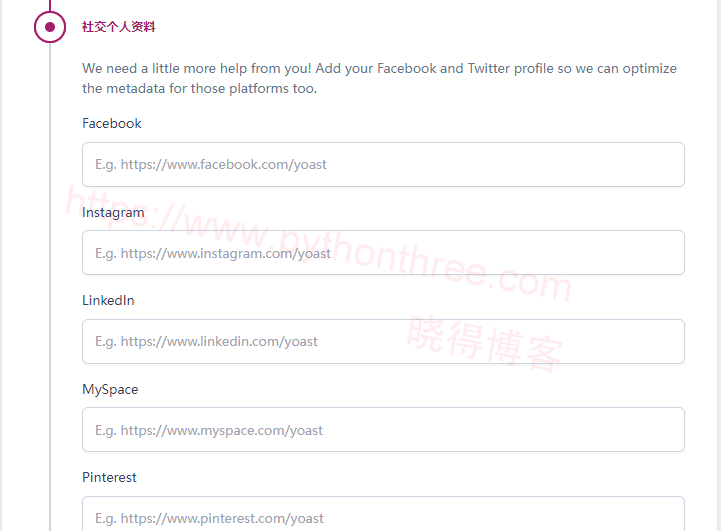
4、Yoast SEO 使用跟踪
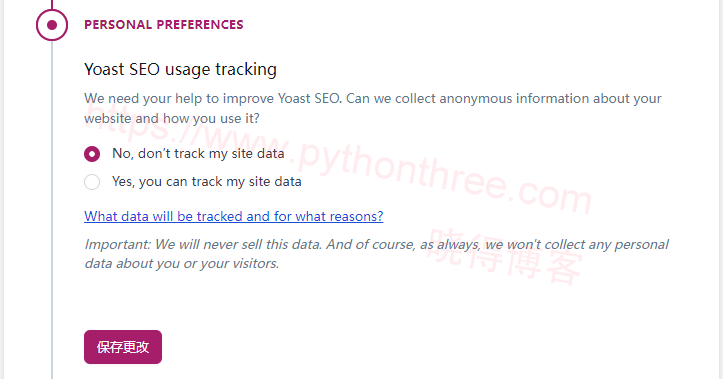
5、完成Yoast SEO 安装向导设置
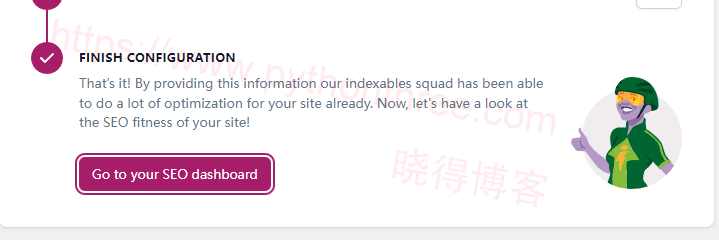
Yoast SEO插件 v20.0+版本前向导配置如下所示:
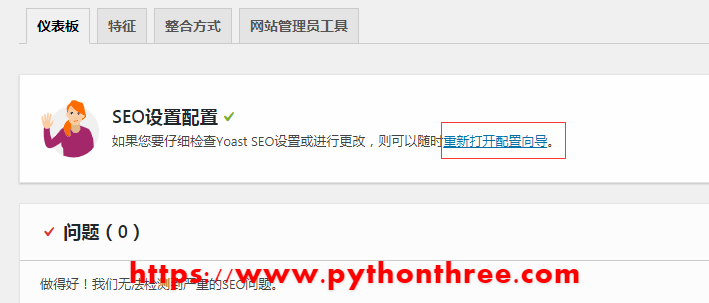
当你安装好Yoast seo插件后,左侧菜单选项会出现一个‘SEO’的菜单选项,点击这个菜单,我们进入到Yoast seo插件的管理界面。如果你是第一次使用这个插件,你就会看到‘First-time SEO configuration(首次SEO的配置)’的字样。然后点击‘configuration wizard!’进行设置向导。根据提示进行一步一步的向导。设置项目包括:
1、Environment(环境)–wordpress网站正在建设中还是已经启用
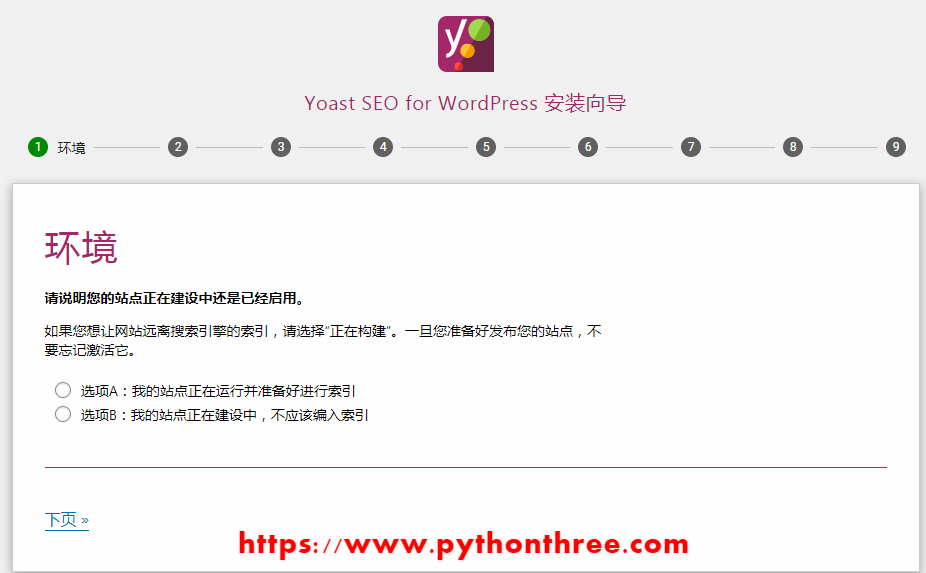
2、Site type(网站类型)–站点类型,博客,公司网站,在线商城
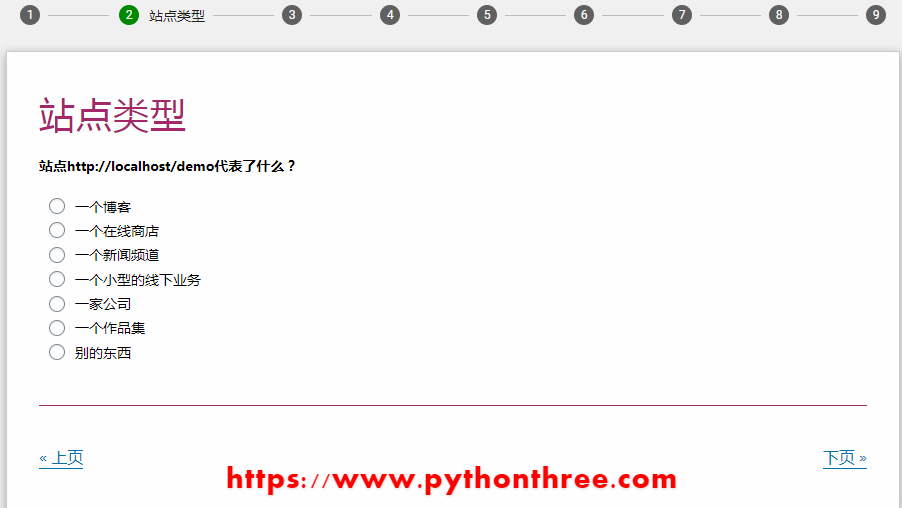
3、Organization or person(组织还是个人)–wordpress网站是个人还是组织
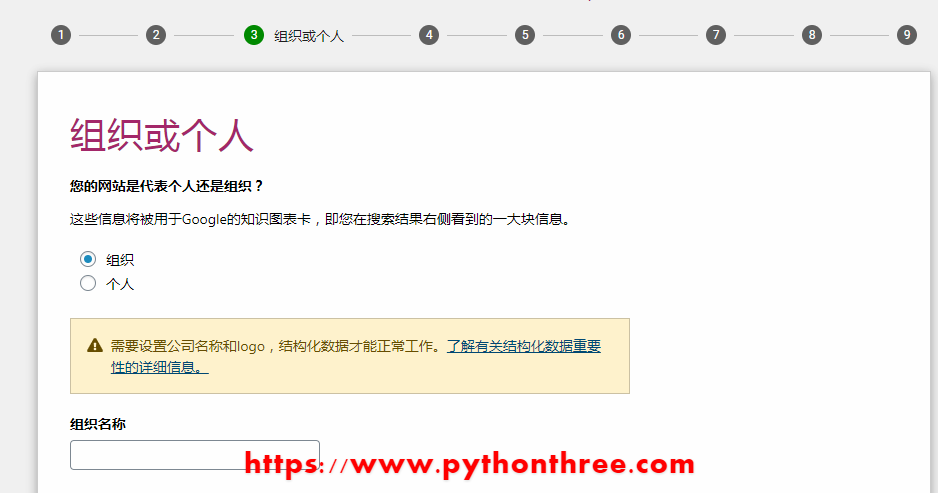
4、Search engine visibility(搜索可见性)–在搜索结果中显示的类型
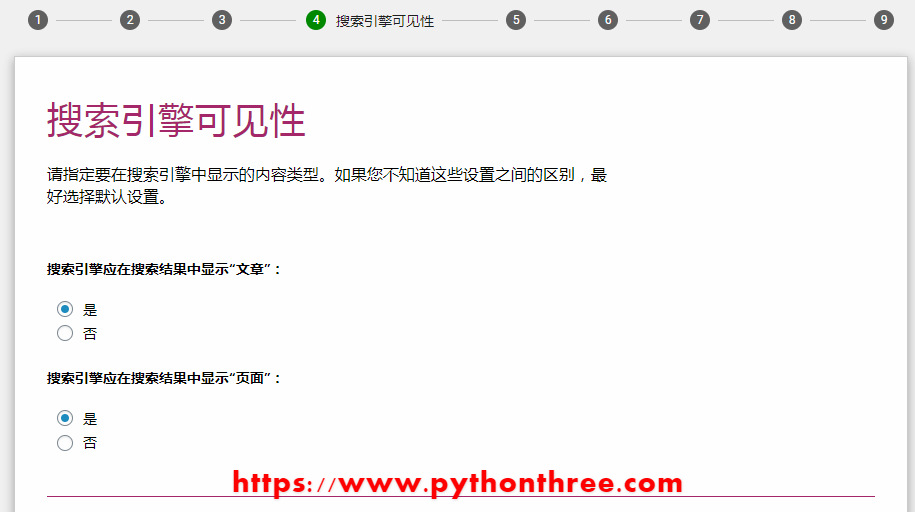
5、Multiple authors(多编辑员)–是否有多个作者
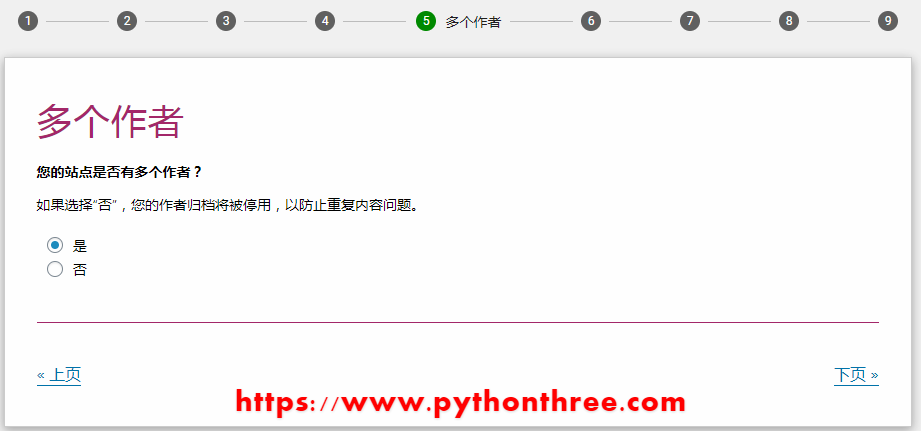
6、Title settings(标题设置)
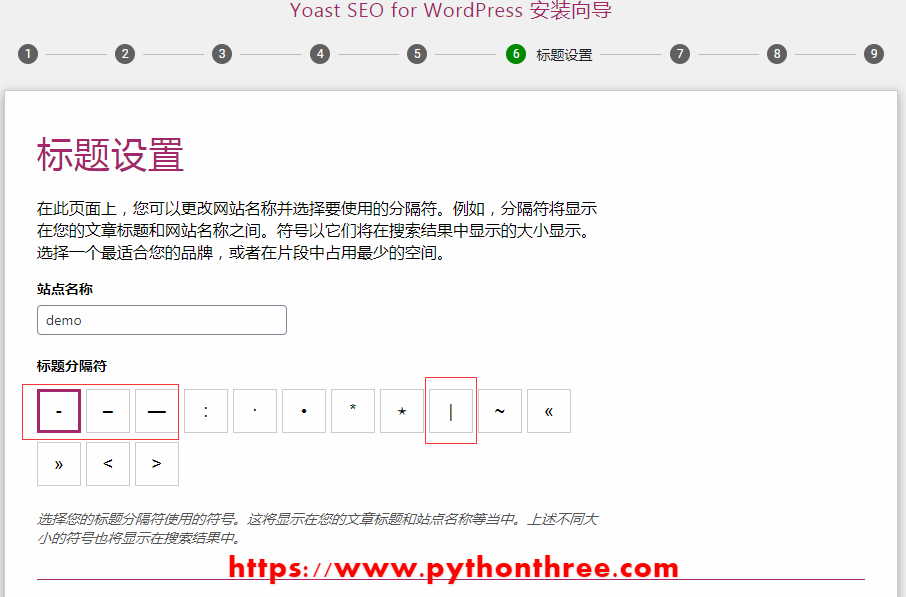
7、Newsletter(实时通知)
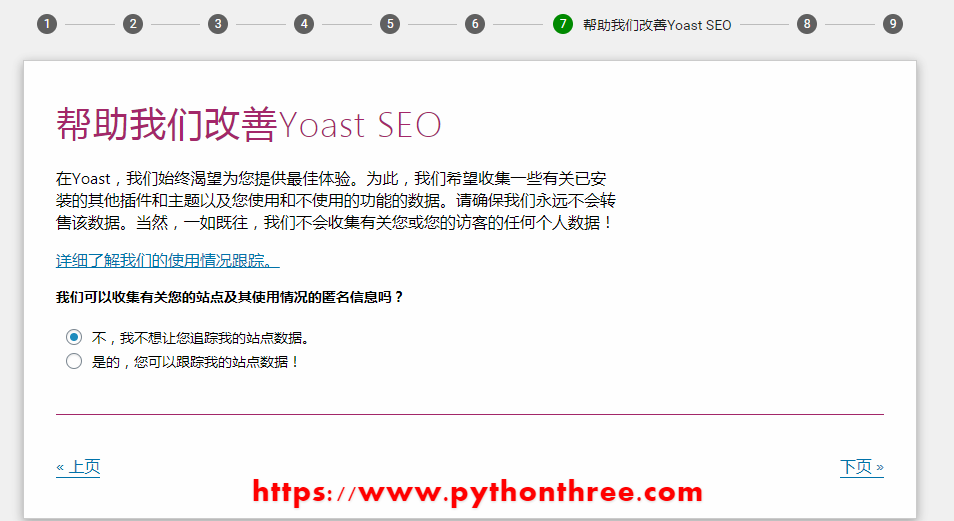
8、You might like(继续学习)
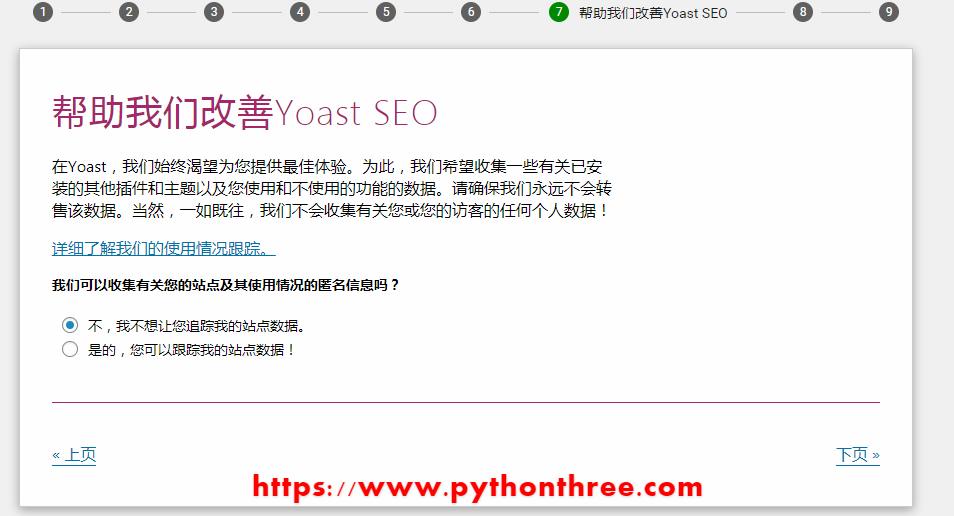
9、You’ve done it!(完成)
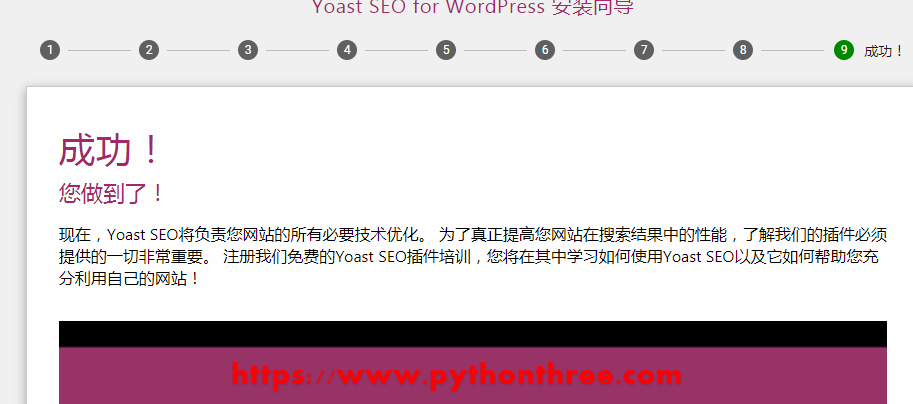
Yoast SEO插件设置
以下更新于2023.2.8日,
Yoast SEO插件 v20.0+版本后,带来了一个全新的设置界面,设置更加简单明了,分别包含常规、Content types、Categories & tags、高级四个部分
常规
常规设置中的Site features,可设置开启需要使用Yoast SEO插件中的哪些功能,包括SEO分析、可读性分析、文本链接计数器、基石内容、Link suggestions链接建议、管理员菜单栏、Open Graph data、Twitter card data、AI title & description generator
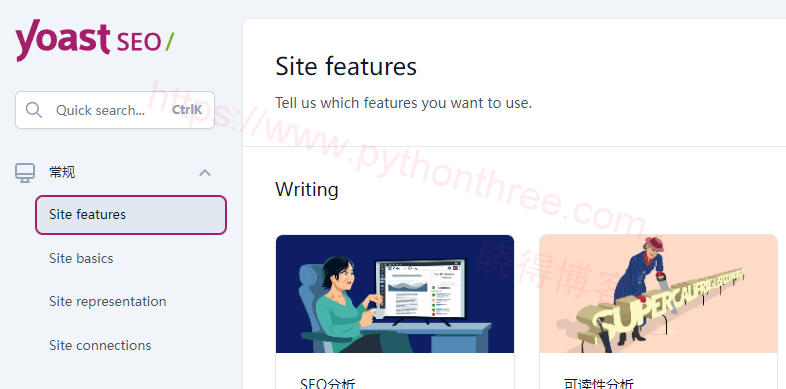
常规设置中的Site basics,可配置网站的基础知识,包括网站设置基本信息,在配置内容的搜索外观时,可以使用标语和分隔符及网站首选项中的使用情况跟踪。
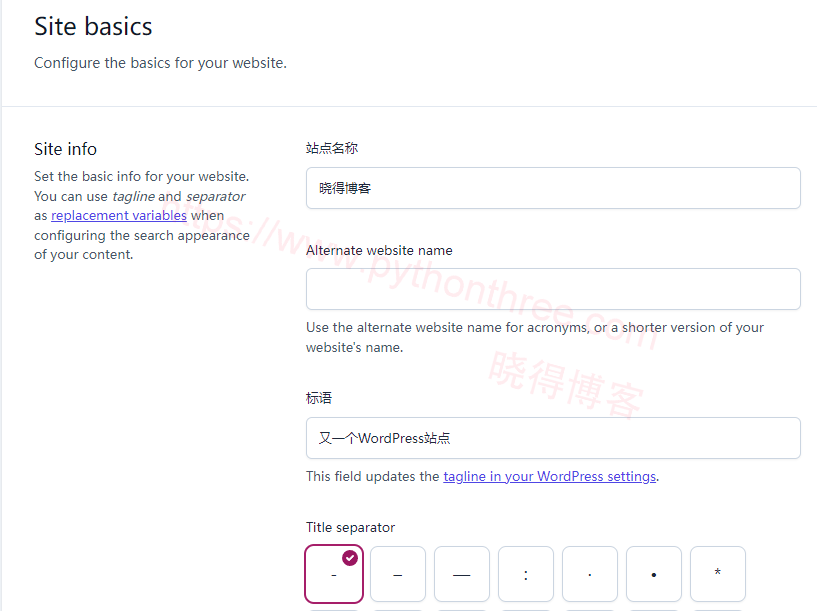
常规设置中的Site representation,设置选择网站是代表组织还是个人,及标志图像的上传。
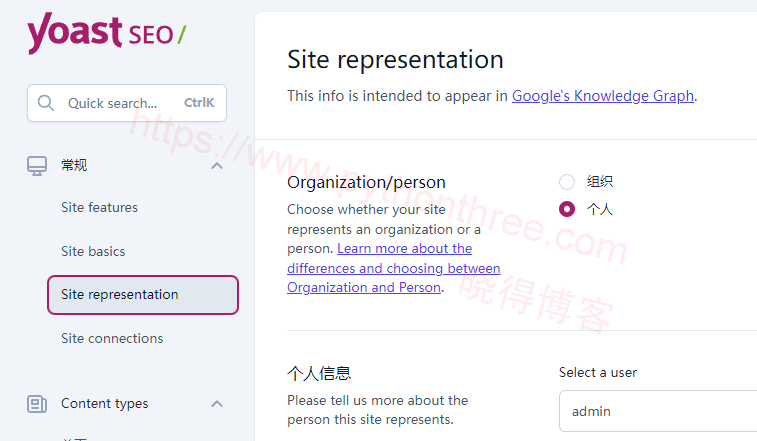
常规设置中的Site connections,设置不同的工具验证您的网站,这会将验证元标记添加到主页。
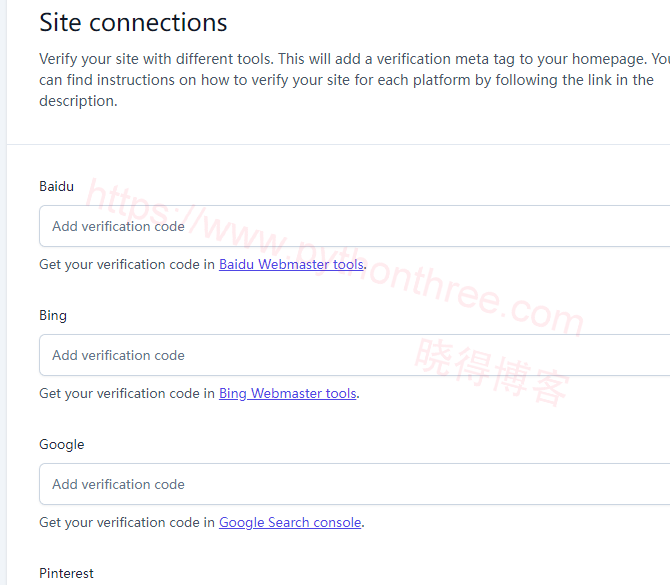
在Yoast SEO设置中激活 AI功能
在Yoast SEO 21.0+中,Yoast SEO Premium 中引入了一项新功能:AI人工智能驱动的标题和描述生成器。
在Yoast SEO插件中,点击” General “->” Site features “,打开“ AI title & description generator ”按钮,这样就能利用 Yoast AI 的强大功能,自动为您的帖子和页面生成引人注目的标题和描述。
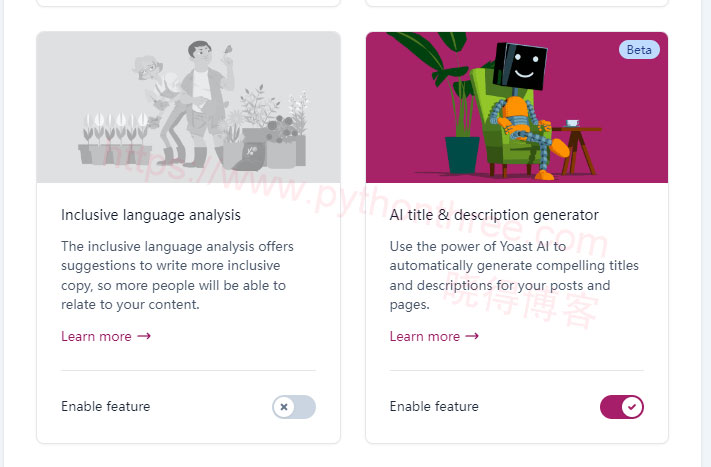
打开需要博客或者页面,下拉到Yoast SEO Premium的编辑部分,即可在SEO Title 和Meta description 看到“Use AI”按钮,点击即可。

Yoast SEO Premium在SEO Title 和Meta description使用“Use AI”效果如下:
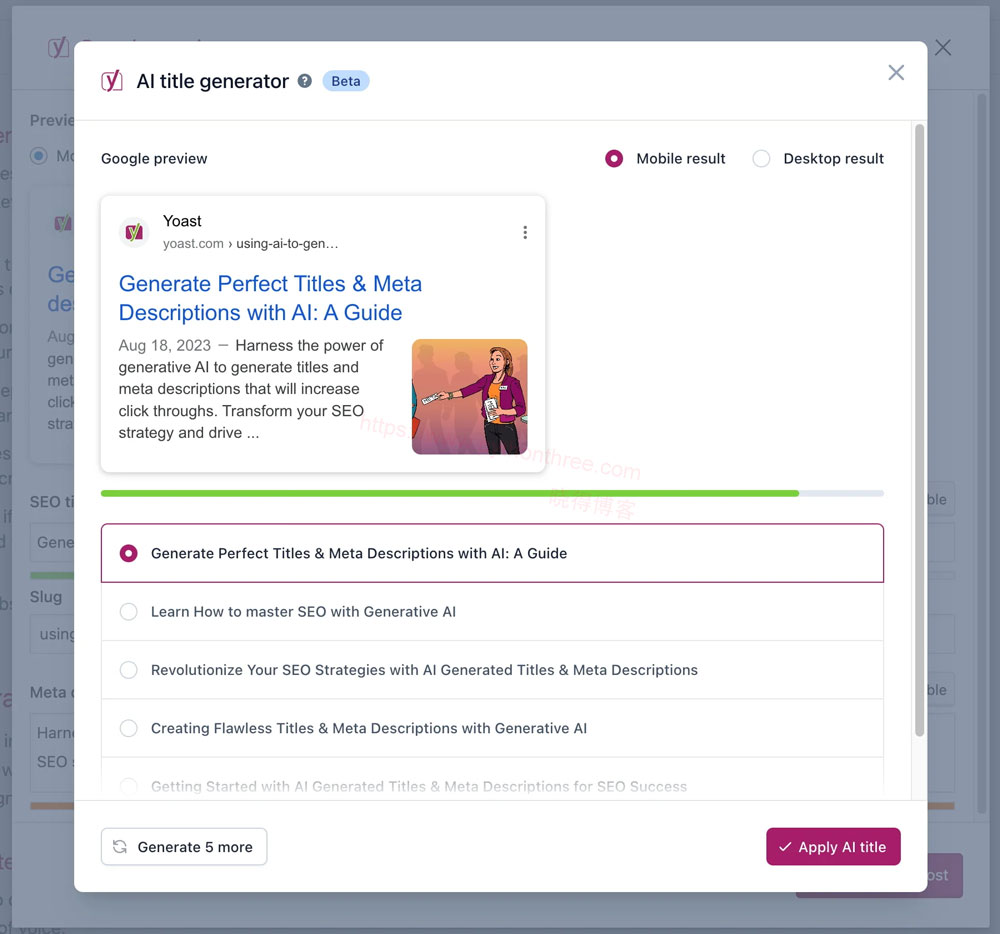
推荐:Swift Performance插件教程WordPress缓存性能优化插件
Content types
Content types首页,设置网站首页在搜索结果和社交媒体上的外观,包括社交媒体的图像,在搜索品牌名称时可能会看到。

Content types文章,设置网站文章在搜索结果和社交媒体上的外观,包括社交媒体的图像,以及文章的Schema架构,可以在 Yoast SEO 侧边栏或 metabox 中更改单个文章的设置。
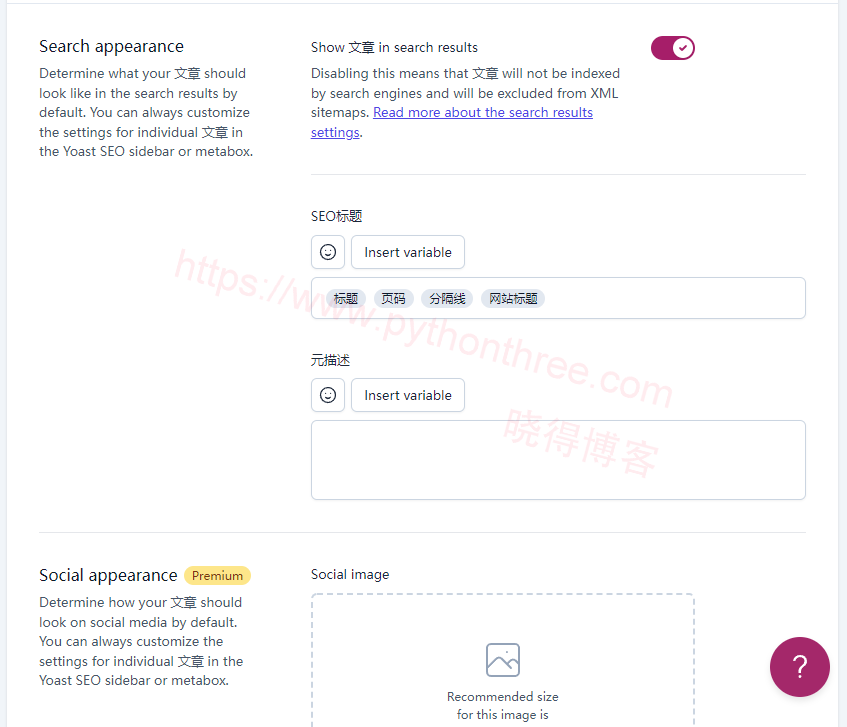
Content types页面,设置网站页面在搜索结果和社交媒体上的外观,包括社交媒体的图像,在搜索品牌名称时可能会看到,以及页面的Schema架构,可以在 Yoast SEO 侧边栏或 metabox 中更改单个页面的设置。
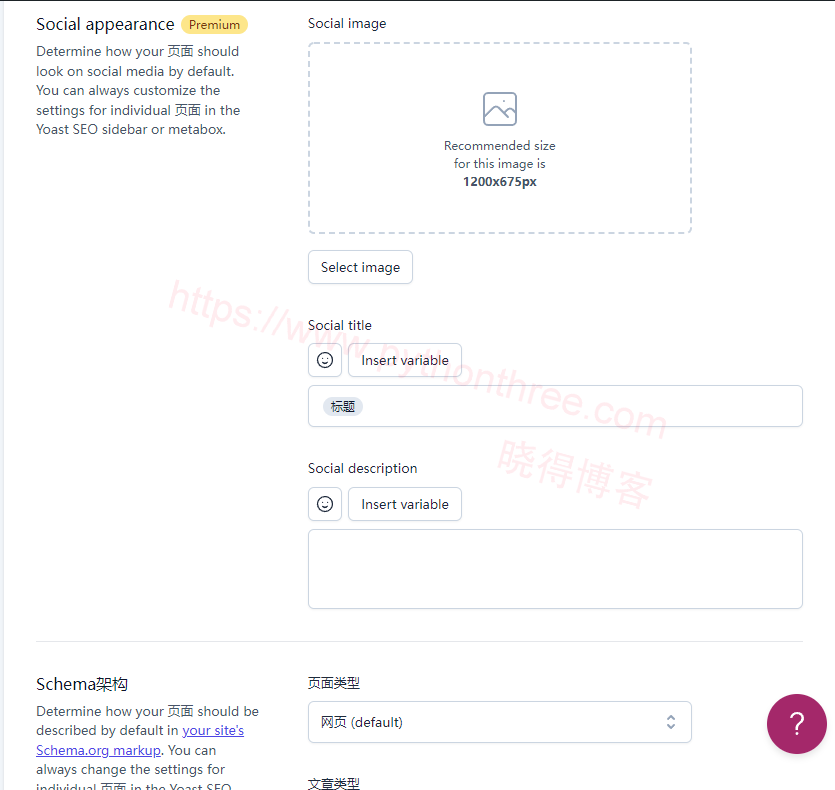
Categories & tags
Categories,设置开启网站中的分类在搜索引擎和社交媒体上的外观,以及WordPress中的类别 URL 前缀,通常是/category/,以及是否启用 SEO 控制和评估,(可以移除wordpress建站中分类目录网址URL的“Category”)
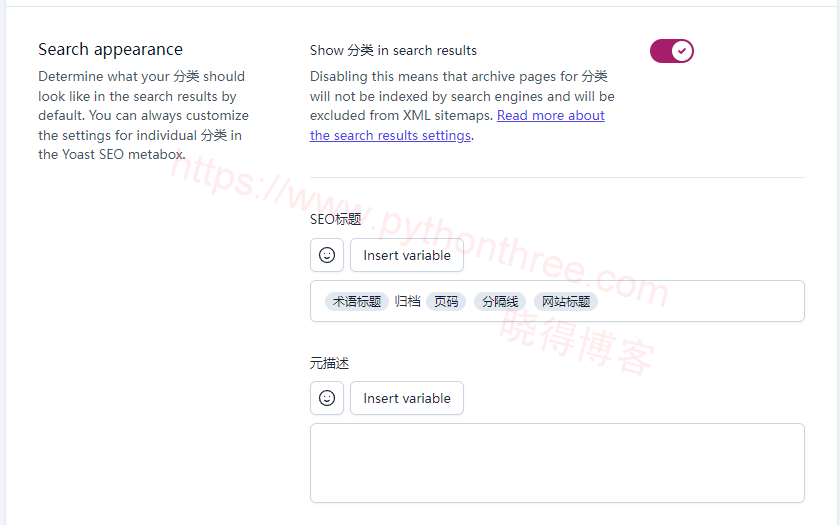
tags,设置开启网站中的tags在搜索引擎和社交媒体上的外观,以及是否启用 SEO 控制和评估

推荐:WordPress标签云Cool Tag Cloud标签云插件教程
高级
Crawl settings爬虫设置(新功能),此部分于2023年2月8日更新,Yoast SEO插件 v20.0+版本后,带来了一个全新的设置界面,在“Yoast SEO”->”设置”->”高级”->”Crawl optimization”设置,通过并删除未使用的WordPress功能及不需要的内容,使网站更高效。
.webp)
面包屑导航,配置面包屑的外观和行为,包括面包屑外观,帖子类型、分类的面包屑,以及在主题中插入Yoast SEO面包屑

归档,设置作者归档和日期归档,如果是个人博客,建议禁用日期归档,日期也可能导致重复的内容问题,建议禁用。基于格式的存档也建议禁用。
特殊页面,设置内部搜索页面 和 404 错误页面的标题在浏览器中的外观。
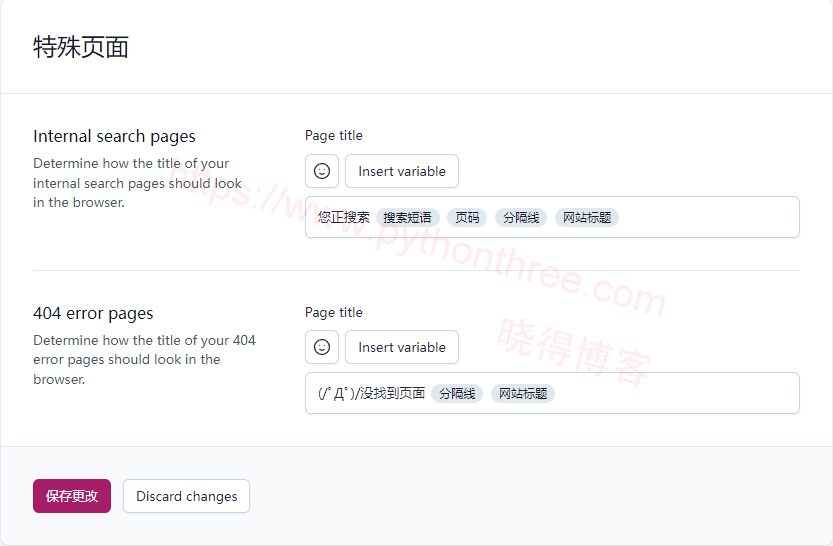
媒体页面,当上传媒体图像或视频时,会自动为其创建一个媒体页面(附件 URL)。可能会导致内容稀疏问题,并导致您网站上的页面过多, 默认禁用。
RSS订阅服务,自动将内容添加到RSS,能够将链接添加回您的博客和博客文章
详细教程可参考推荐:Yoast SEO Premium插件Crawl settings爬虫设置
Yoast SEO插件 v20.0+版本前,Yoast SEO设置中的搜索外观控制着你的网站如何出现在搜索结果中。这包括主页、单个文章、归档和分类的几个选项。
1、General-dashboard(仪表盘)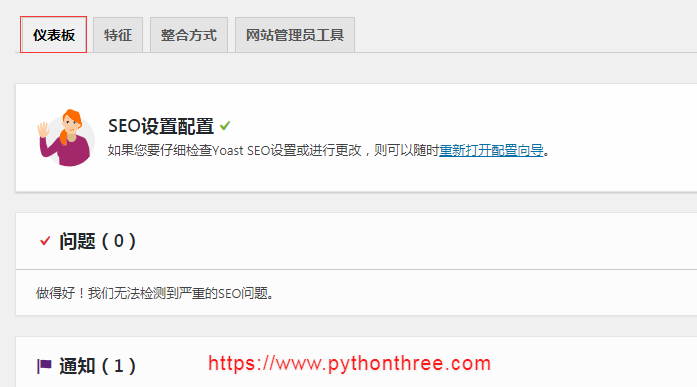
仪表盘页面会显示问题和消息通知。一般会有文章教程,让我们更好的理解问题和改正问题。
2、General-features(特征)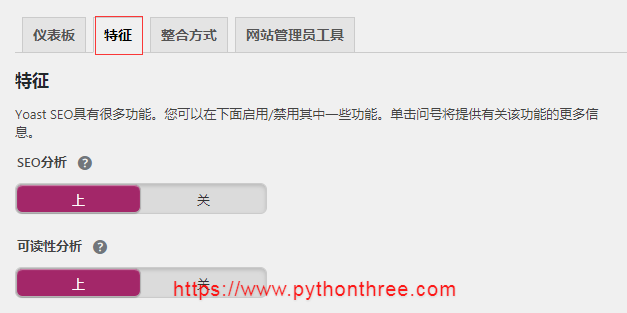
可以开启/关闭一些Yoast SEO插件的功能,如果不清楚功能。可以点击标题后面的小问号图标,就会有推荐的文章让我们更好的理解。使用Yoast SEO提交Sitemap
3、General-WebmasterTools(网站管理员工具)
关联主流的搜索引擎,(可用可不用)。
Yoast SEO社交个人资料设置
以下更新于2023.2.9日,Yoast SEO插件 v20.0+版本后,带来了一个全新的设置界面,社交媒体资料的填写需要在设置向导中完成,
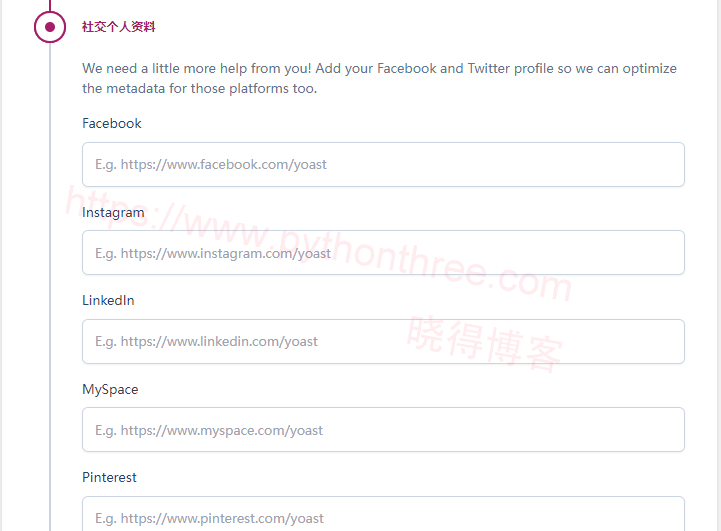
Yoast SEO插件 v20.0+版本前,可到Yoast SEO仪表板social(社交媒体)设置,主要设置国外常用的一些社交媒体的链接。(国内不常用)

Yoast SEO插件集成
最新版本的Yoast SEO Premium插件集成了SEMrush 和 Wincher,与其他产品集成,帮助您进一步改善您的网站。可以在下方启用或禁用这些集成。
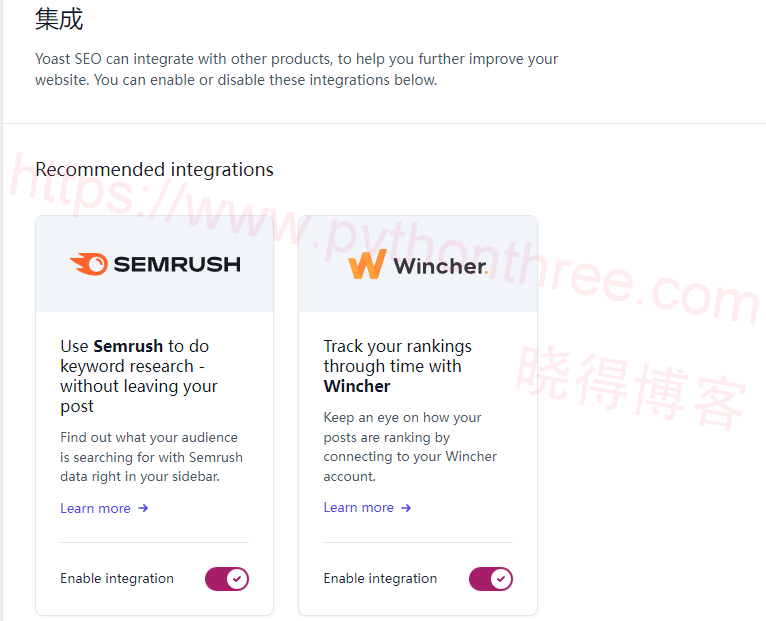
Yoast SEO仪表板Tool(工具)设置
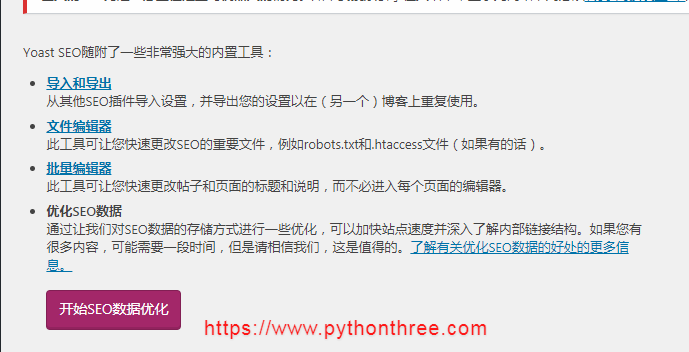
Yoast SEO插件内置非常强大的工具:导入和导出从其他SEO插件中导入设置,并导出您的设置以便在(另一个)博客上重复使用。
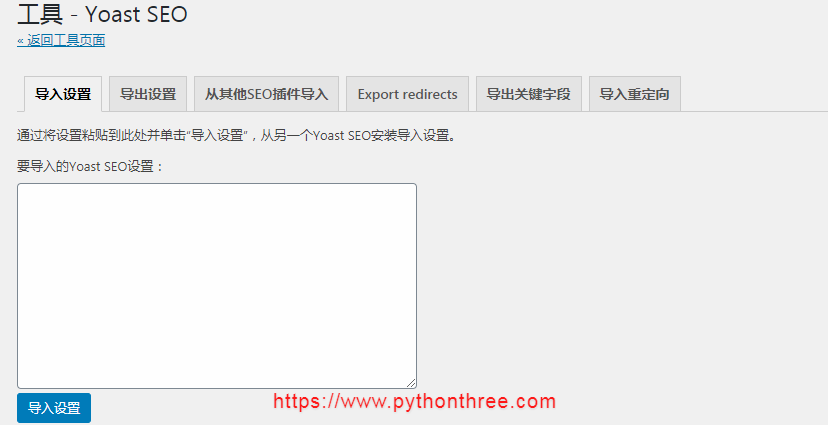
文件编辑器该工具允许您快速更改SEO的重要文件,比如robots.txt,如果有的话,还可以更改.htaccess文件。
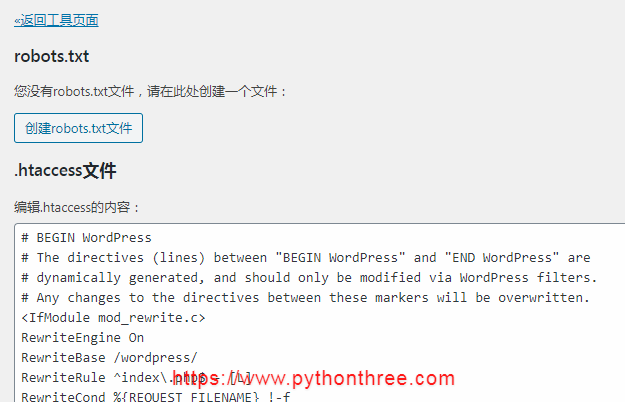
批量编辑器这个工具允许您快速地更改文章和页面的标题和描述,而不必进入每个页面的编辑器。

优化SEO数据可以加快站点速度并深入了解内部链接结构.
总结Yoast seo插件非常强大,如果我们用的WordPress搭建网站,就不可忽视这个插件,这篇文章把主要和重要的设置功能选项列举出来,希望对初学者有帮助。推荐阅读:(图文)WPRocket插件配置教程,Yoast SEO和WProcket搭配,可以让您的wordpress网站性能更出色。
Yoast SEO具体实例介绍
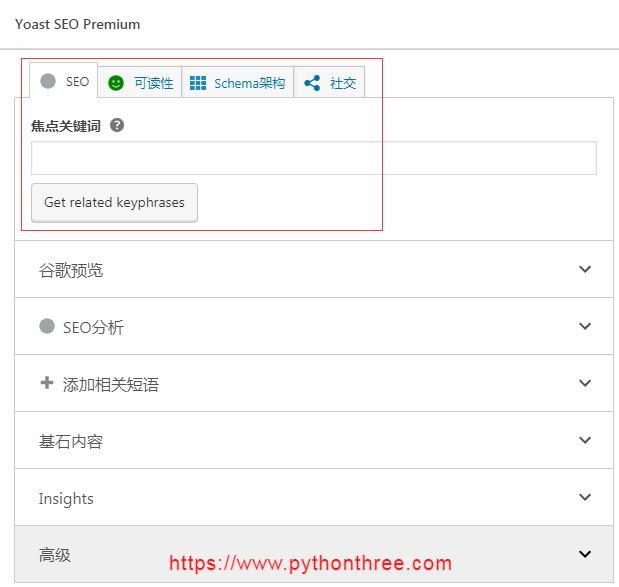
在wordpress网站日常维护优化过程中,在WordPress编辑器的下方可以看到。
1、SEO–设置文章的关键词获取相关关键词建议,预览在谷歌搜索结果中显示的样子,文章可读性分析(文章的逻辑性和阅读体验)和seo分析(关键词密度,子标题使用,图片ALT属性,文章内链和外链等),面包屑导航标题及添加相关短语

2、可读性–分析文章页面的可读性。
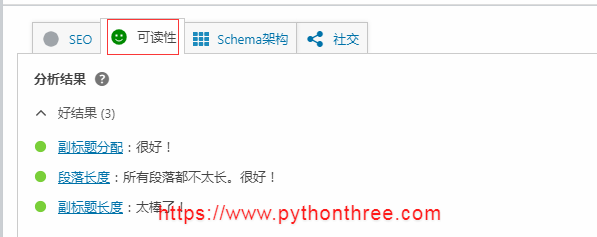
3、Schema架构–结构化数据,有助于搜索引擎了解您的站点和内容。您可以在下面更改此页面的某些设置。
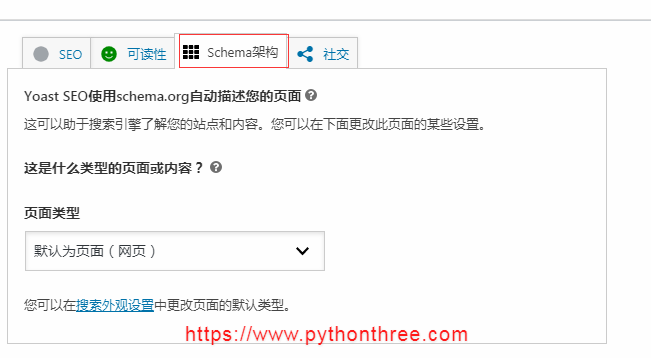
4、社交–可以自定义分享到facebook 和 Twitter的文章的标题,图片,描述
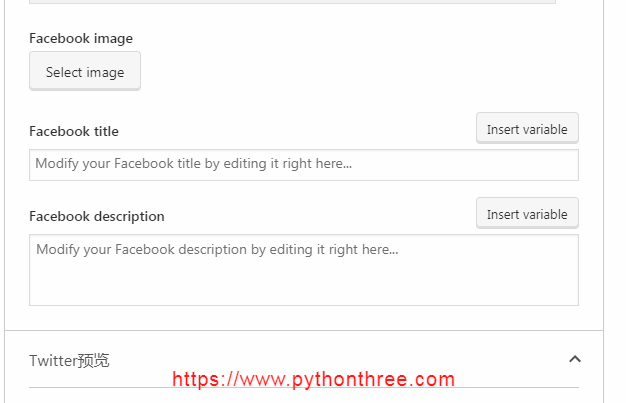
总结
以上是晓得博客为你介绍的Yoast SEO插件使用教程,详细设置步骤的全部内容,希望对你的WordPress优化能有所帮助,如有问题,欢迎联系我们。
推荐教程:Duplicator教程-备份导入WordPress网站完整数据





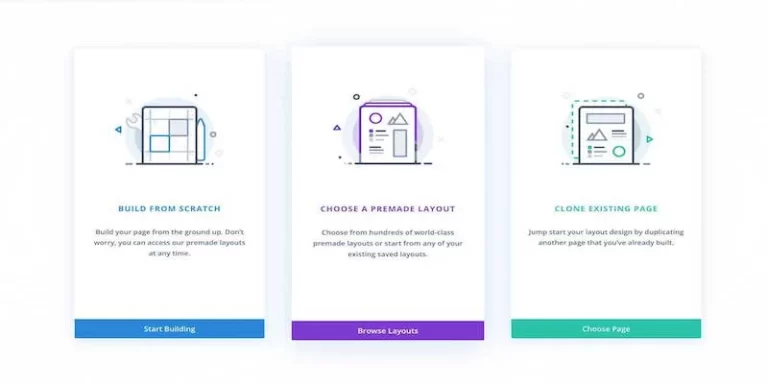
![[2025]使用Seraphinite Accelerator插件提高WordPress网站速度 83 使用seraphinite Accelerator插件提高wordpress网站速度](https://www.pythonthree.com/wp-content/uploads/2024/10/1728461284-使用Seraphinite-Accelerator插件提高WordPress网站速度--768x391.jpg)
![[2025]Rank Math SEO插件设置WordPress SEO优化插件教程 84 Rank Math Seo插件设置wordpress Seo优化插件教程](https://www.pythonthree.com/wp-content/uploads/2024/06/1719740186-Rank-Math-SEO插件设置WordPress-SEO优化插件教程-768x384.webp)
![[2025]AliPay WordPress WooCommerce免费支付宝网关接口插件教程 85 AliPay WordPress WooCommerce免费支付宝网关接口插件教程](https://www.pythonthree.com/wp-content/uploads/2024/08/1721895188-AliPay-WordPress-WooCommerce免费支付宝网关接口插件教程-768x336.webp)
